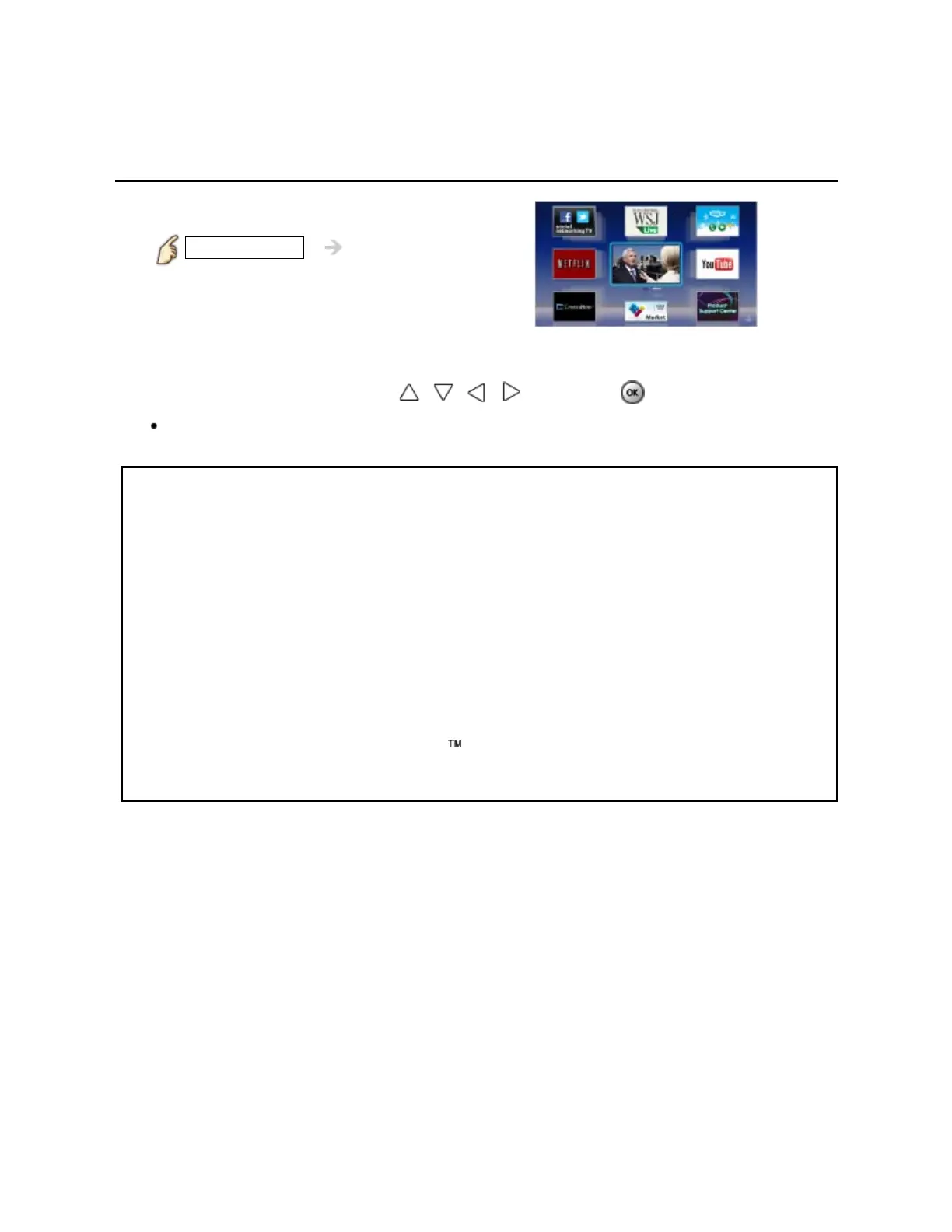Internet services "VIERA Connect"
How to use
Operate
1.
Access to VIERA Connect
INTERNET VIERA Connect
2. Select and Enjoy Internet Service
(example)
Select the desired item using / / / and press
USB keyboard is available. Set Keyboard type in Setup menu.
(Game pad is also available.)
* You need a Broadband environment to use this service.
* Please confirm Network connections and Network settings before use
this function.
* Depending on the usage conditions, it may take a while to download all the
data.
* Internet services available in VIERA Connect are subject to change without
notice.
* Not all VIERA Connect contents are available depending on the country and
area.
* 3D images are not displayed on center of the home screen depending on the
signal.
* Video communication (e.g. Skype ) requires an exclusive Communication
Camera TY-CC20W.
