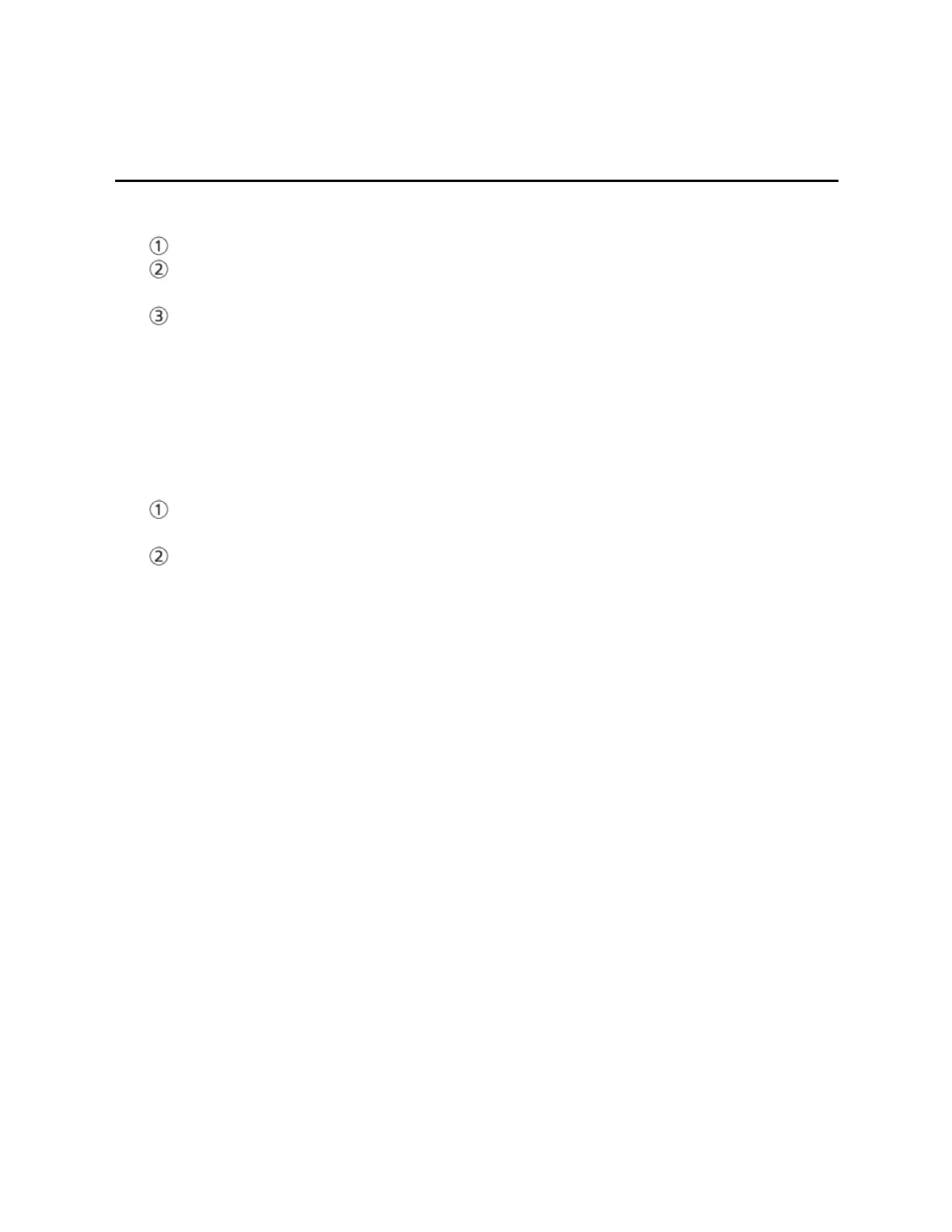Watching TV
3D
Viewing 3D
1.
Using the 3D Eyewear
Turn on the 3D Eyewear.
Make sure that registration is finished completely.
(Displays messages and information on the screen.)
Put on the 3D Eyewear.
2. View
When the TV receives a 3D signal, it also tries to detect the 3D mode (format). 3D
images are automatically displayed according to the signal. If the 3D images are
not displayed correctly or the images cause discomfort, the images can be
adjusted by 3D format select or 3D settings.
3. After use
Set the 3D Eyewear power switch to OFF.
(The 3D Eyewear indicator lamp turns off, and the power turns off.)
Store the eyewear in the case.
