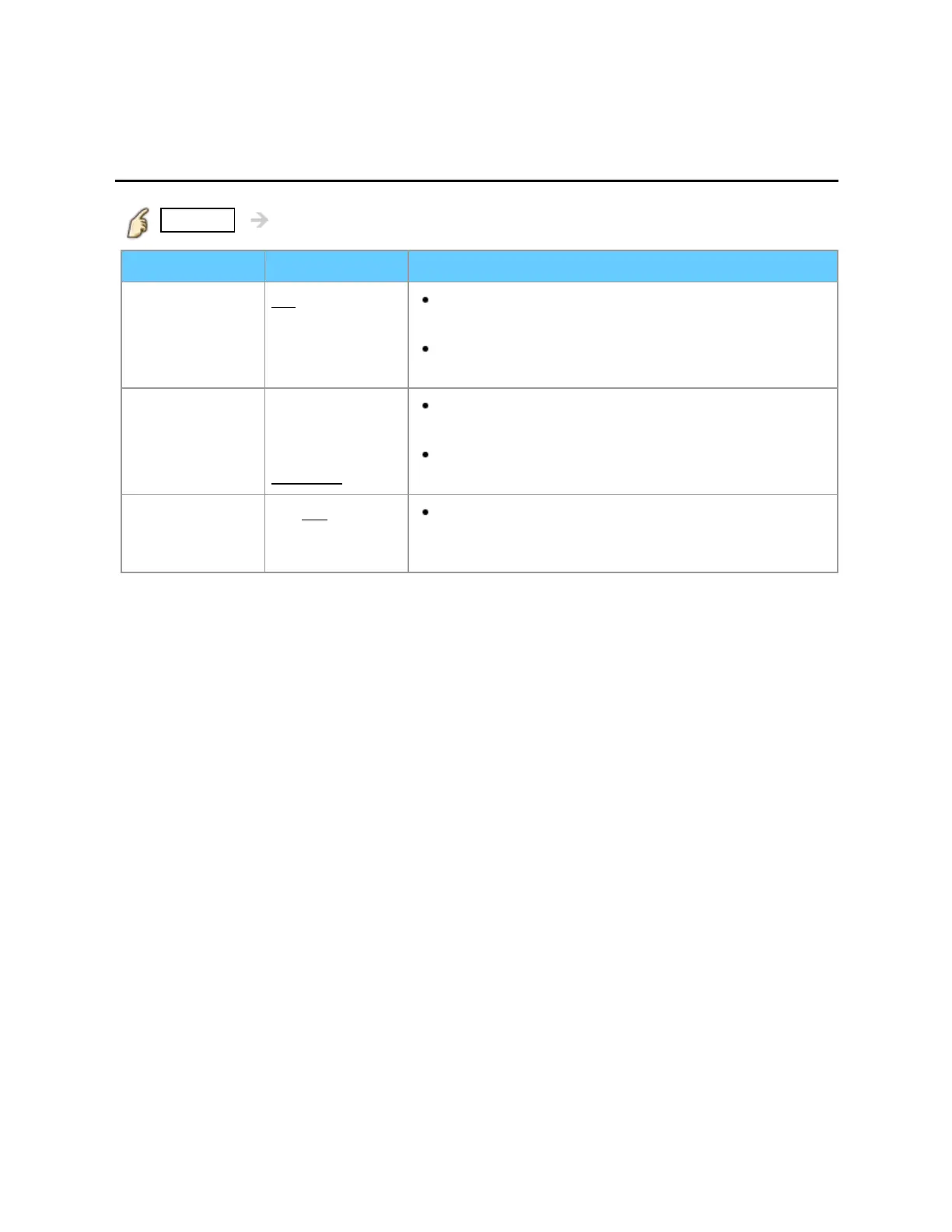All settings
Setup
Advanced setup
MENU Menu > Setup > Advanced setup
Settings Options Description
Auto power on
No/Yes Turns TV On automatically when the cable box
or connected device is turned On.
TV AC cord must be plugged into this device.
TV turns on every time the power is restored.
Image viewer
auto play
Slideshow/
Photos/
Videos/Music/
Set later/Off
Sets the media contents or playback type to
playback SD cards automatically.
Set later: Image viewer settings menu will
be displayed repeatedly.
VIERA
Connect
Banner
Off/
On Sets the banner display status.
