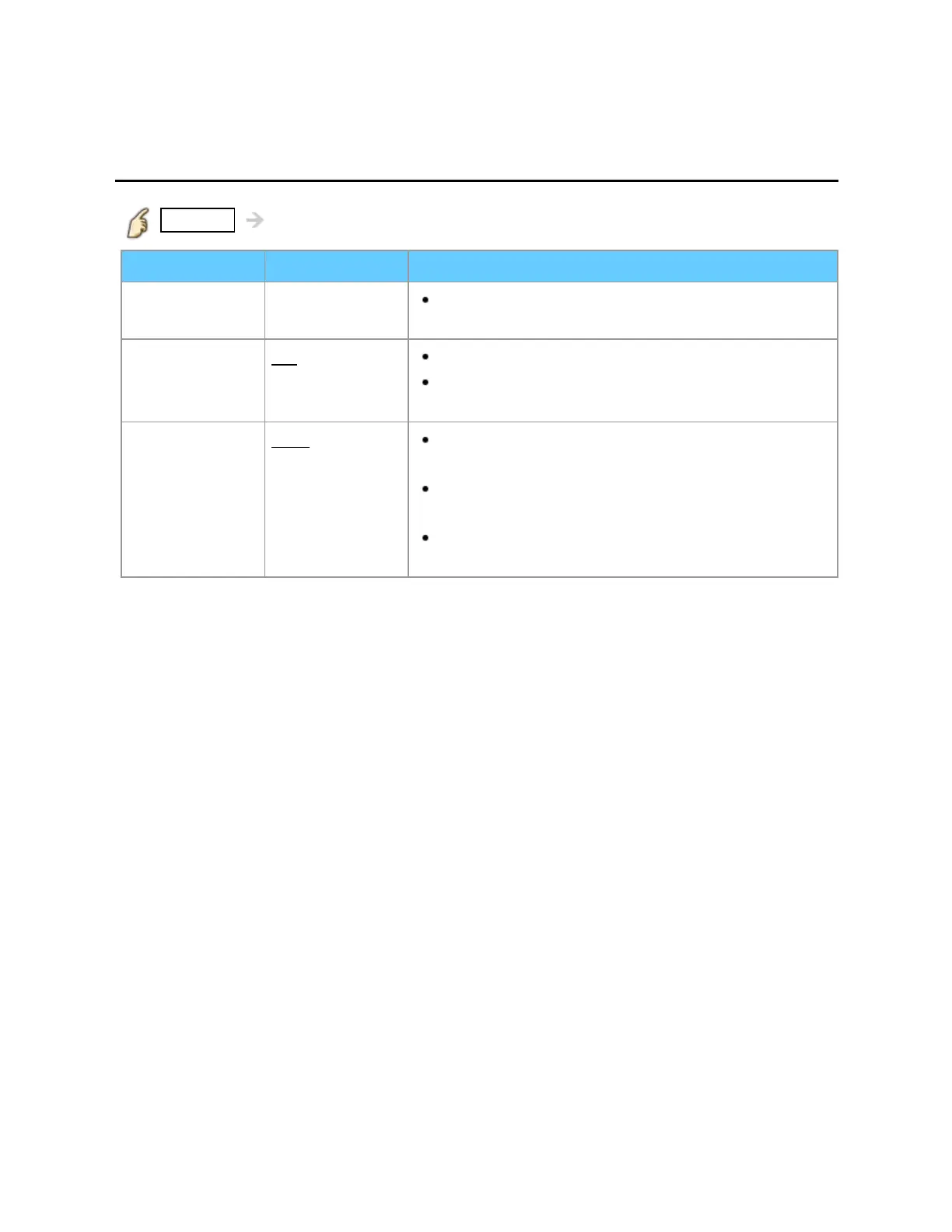Convenience features
Closed caption
Closed caption (1)
MENU Menu > Setup > Closed caption
Settings Options Description
Reset to
defaults
Resets all Closed caption settings to factory
default settings.
Mode
Off/On/
CC on mute
On: To display Closed captions.
CC on mute: To display Closed captions when
the audio is muted. (When not using, select Off).
Analog
CC1-4/T1-4 Choose the Closed caption service of Analog
broadcasting.
CC1-4: Information related to pictures
(Appears at the bottom of the screen)
T1-4: Textual information (Appears over the
entire screen)
