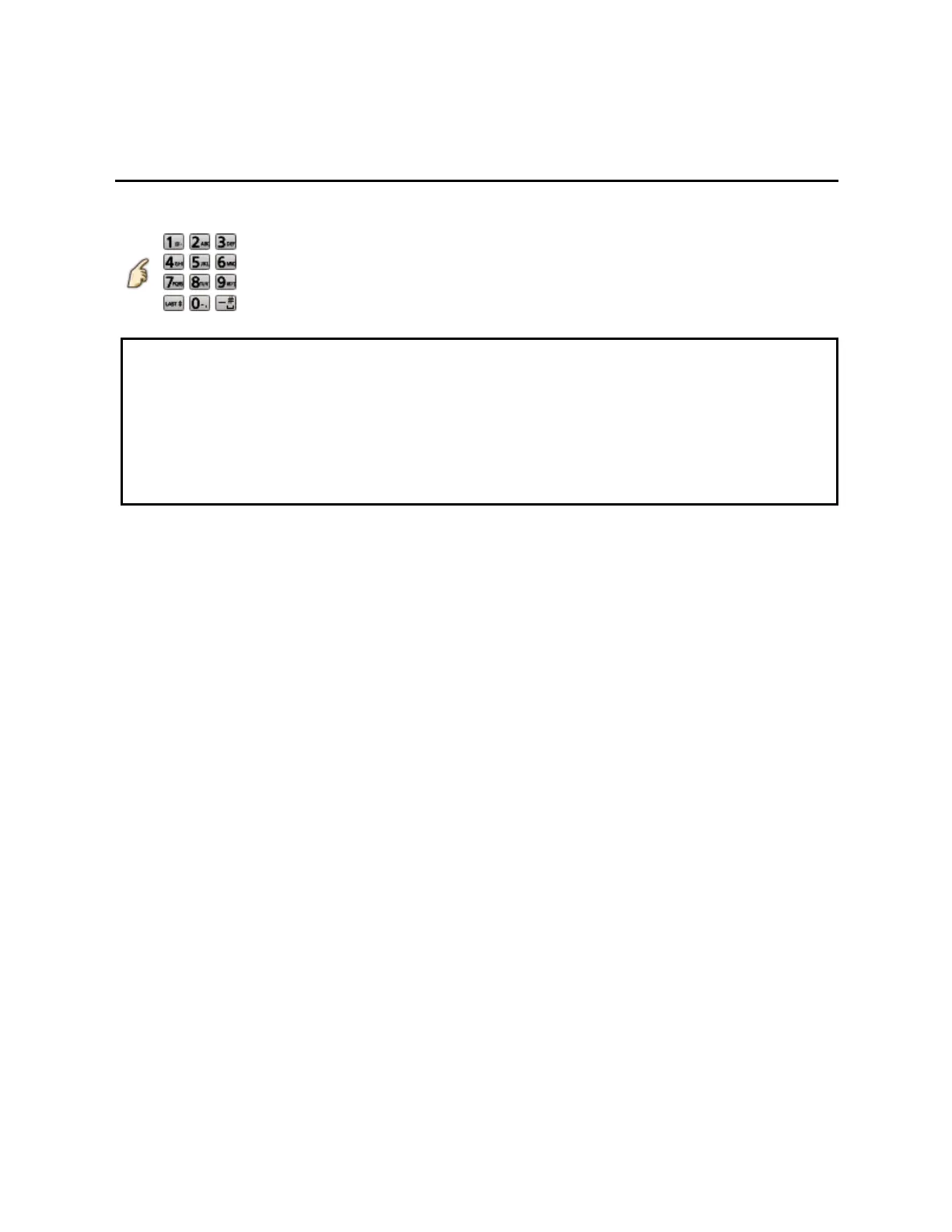All settings
Lock (parental control)
Password setting
You need to enter the password when you access locked channels or inputs.
(Input your 4-digit password)
* If it is your first time entering the password, enter the password twice in order to
register it.
* Make a note of your password. Do not forget it. (If you have forgotten your
password, consult your local dealer.)
* When you select a locked channel, a message will be displayed that allows you
to view the channel after you input your password.
