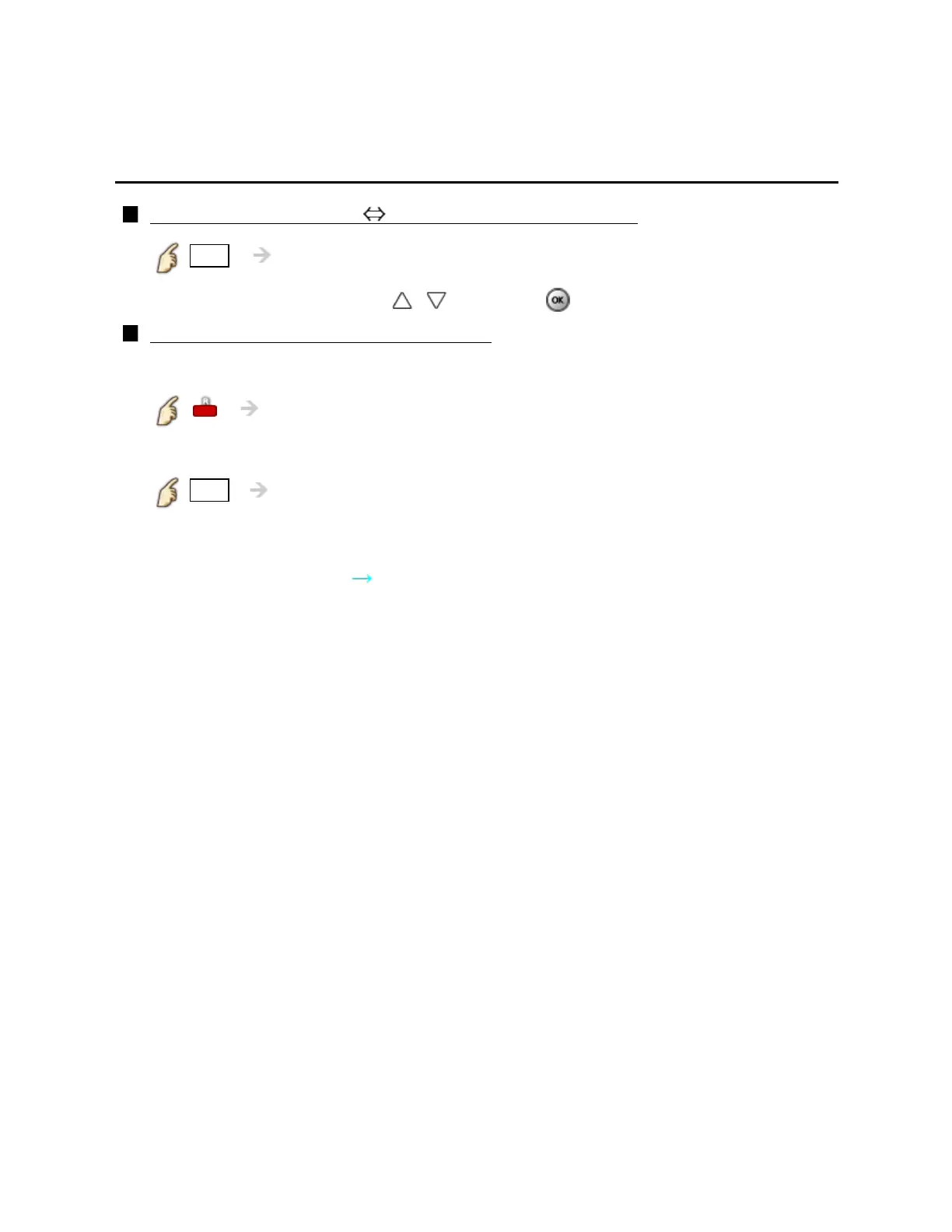Watching TV
3D
Change 3D ⇔ 2D
Simply switches 3D 2D images (Auto mode)
3D 3D format select
Switch 3D or 2D using
/ and press
Change 3D format (Manual mode)
1. Display 3D format select (Manual)
3D format select (Manual)
2. Select 3D format
3D Cycle through the 3D format
(Native/Frame sequential (3D)/Frame sequential (2D)/Side by
side (3D)/Side by side (2D)/Top and bottom (3D)/Top and
bottom (2D)/2D 3D)
