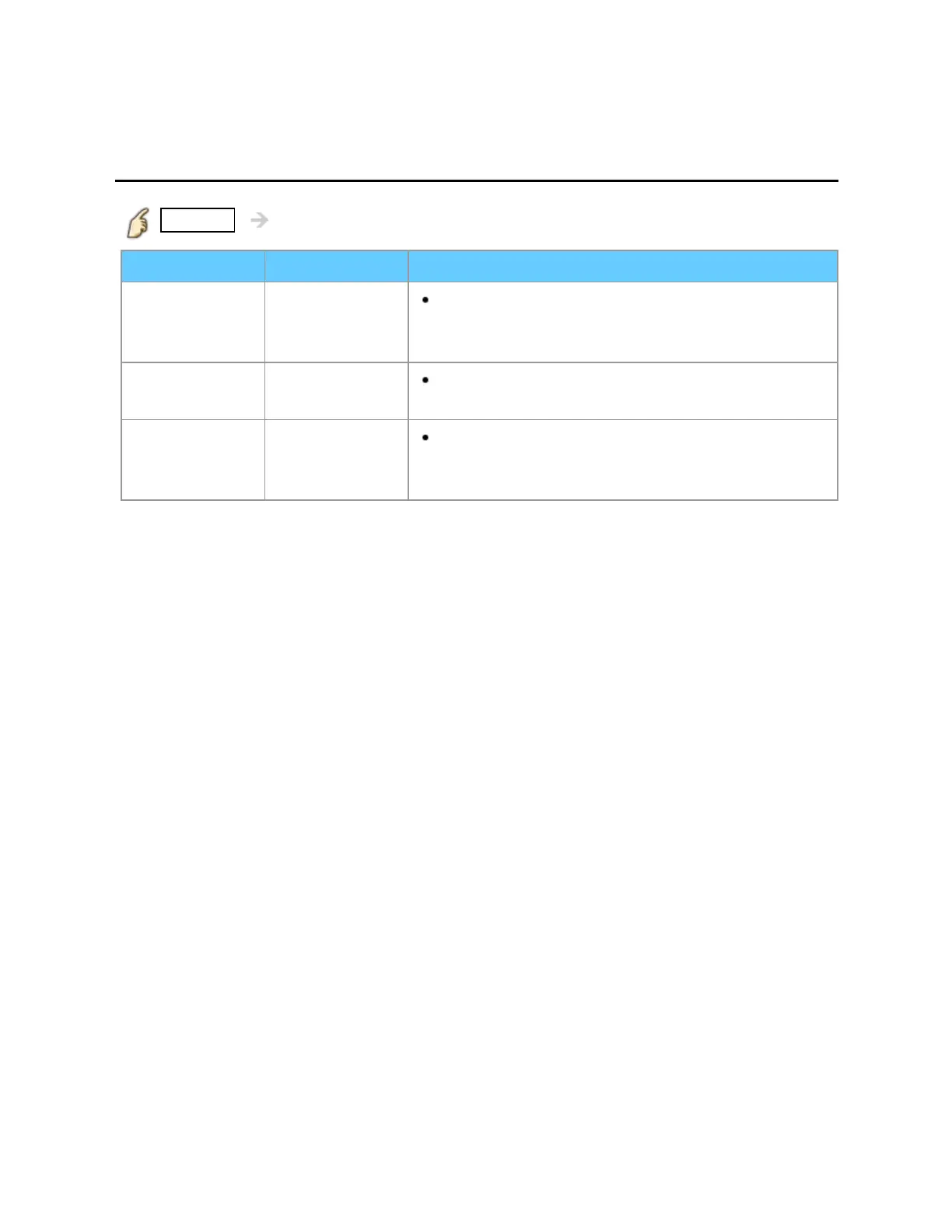All settings
Picture
Advanced picture (2)
MENU Menu > Picture > Advanced picture
Settings Options Description
Black level Light/Dark
Select Dark when details are washed out in
dark areas of picture from external source. Valid
only for external input signals.
3:2 pulldown Off/On/Auto
Reduces motion jitter in film-based content by
transforming 24 fps to 30 fps (non-HDMI).
24p Direct in 60Hz/48Hz 48Hz: Achieves more cinematic playback by
reproducing the movie contents at twice the
speed of 24 frames per second.
