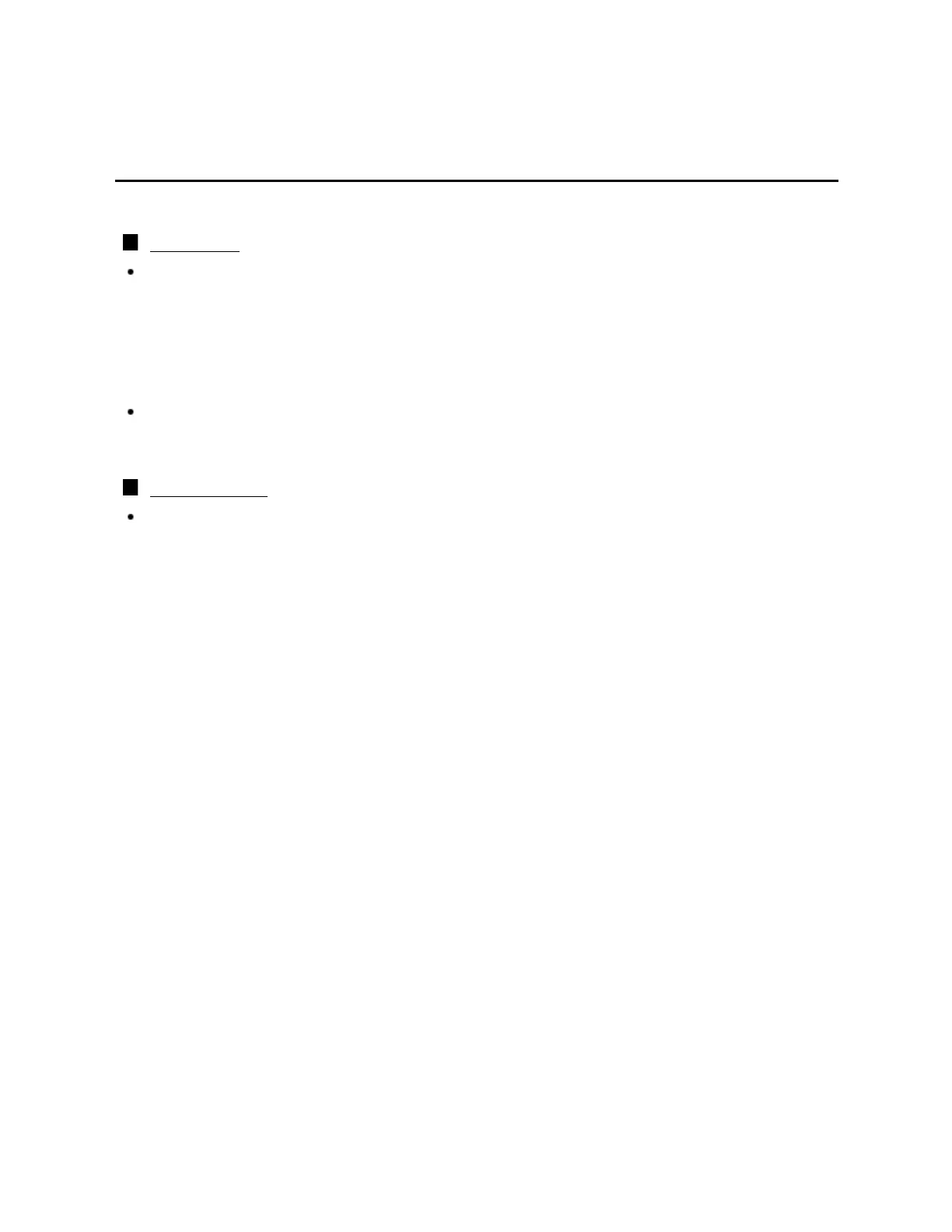Support / FAQ
Care and Cleaning
Pedestal / Power cord
First, unplug the Power cord plug from the wall outlet.
Pedestal
Cleaning
Wipe the surfaces with a soft, dry cloth. If the unit is particularly dirty, clean it using
a cloth soaked with water to which a small amount of mild liquid dish soap has
been added and then wipe with a dry cloth. Do not use products such as solvents,
thinner, or household wax for cleaning, as they can damage the surface coating. (If
using a chemically-treated cloth, follow the instructions supplied with the cloth.)
Do not attach sticky tape or labels, as they can make the surface of the pedestal
dirty. Do not allow long-term contact with rubber, vinyl products, or the like. (Doing
so will cause deterioration.)
Power cord
Wipe the plug with a dry cloth at regular intervals. (Moisture and dust can lead to
fire or electrical shock.)
