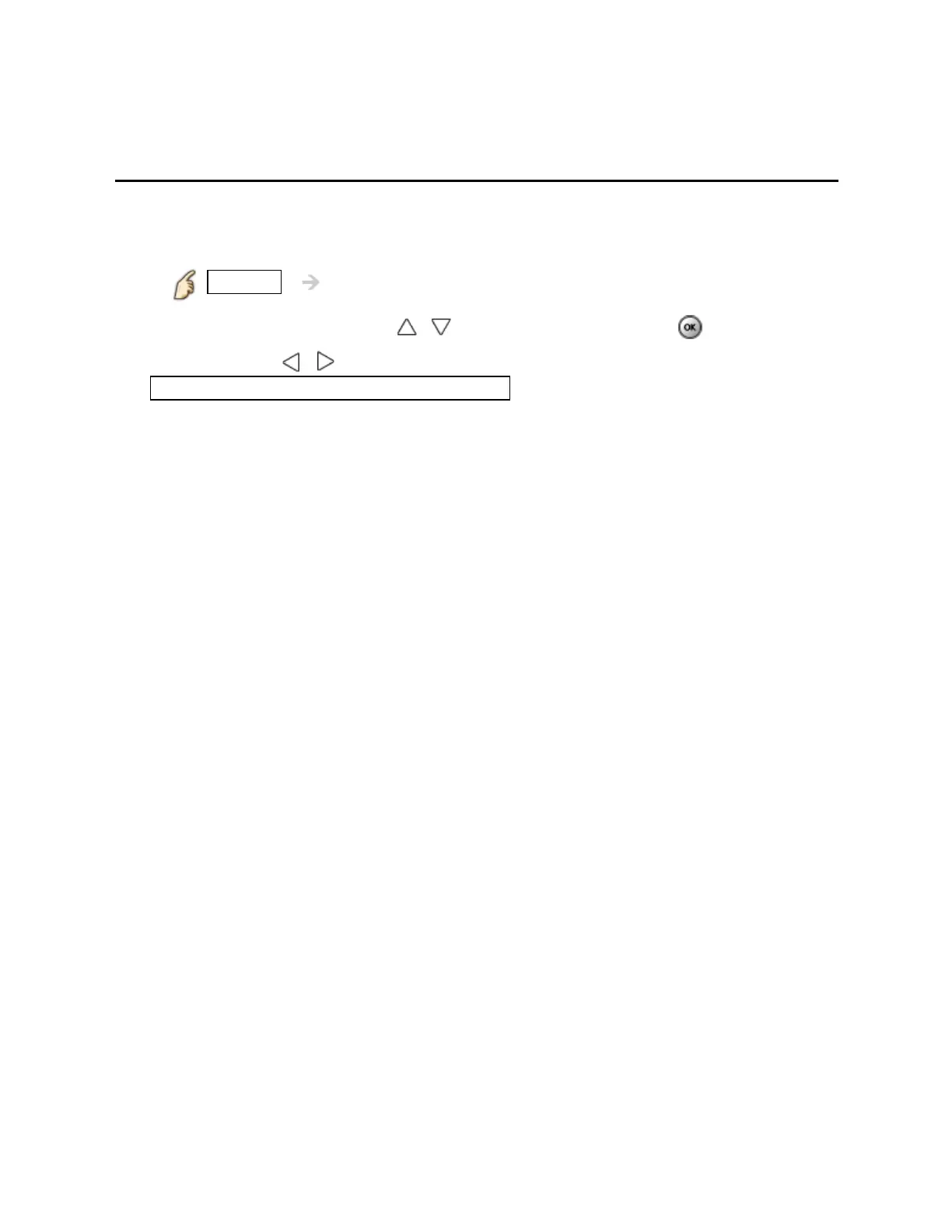Watching TV
For best picture
Picture mode
1.
Change picture mode to suite your settings and taste
1. Select Picture mode
MENU Menu > Picture > Picture mode
Select desired menu using
/ from menu bar and press
2. Adjust using /
Tip: HDMI will provide the best HD picture
2. Picture mode type
Vivid: Provides enhanced picture contrast and sharpness for viewing
in a well-lit room.
Standard: Recommended for normal viewing conditions with subdued
room lighting.
Cinema: For watching movies in a darkened room. It provides a soft,
film-like picture.
Custom: Customizes each item according to your taste.
Photo is displayed in JPEG menu.
