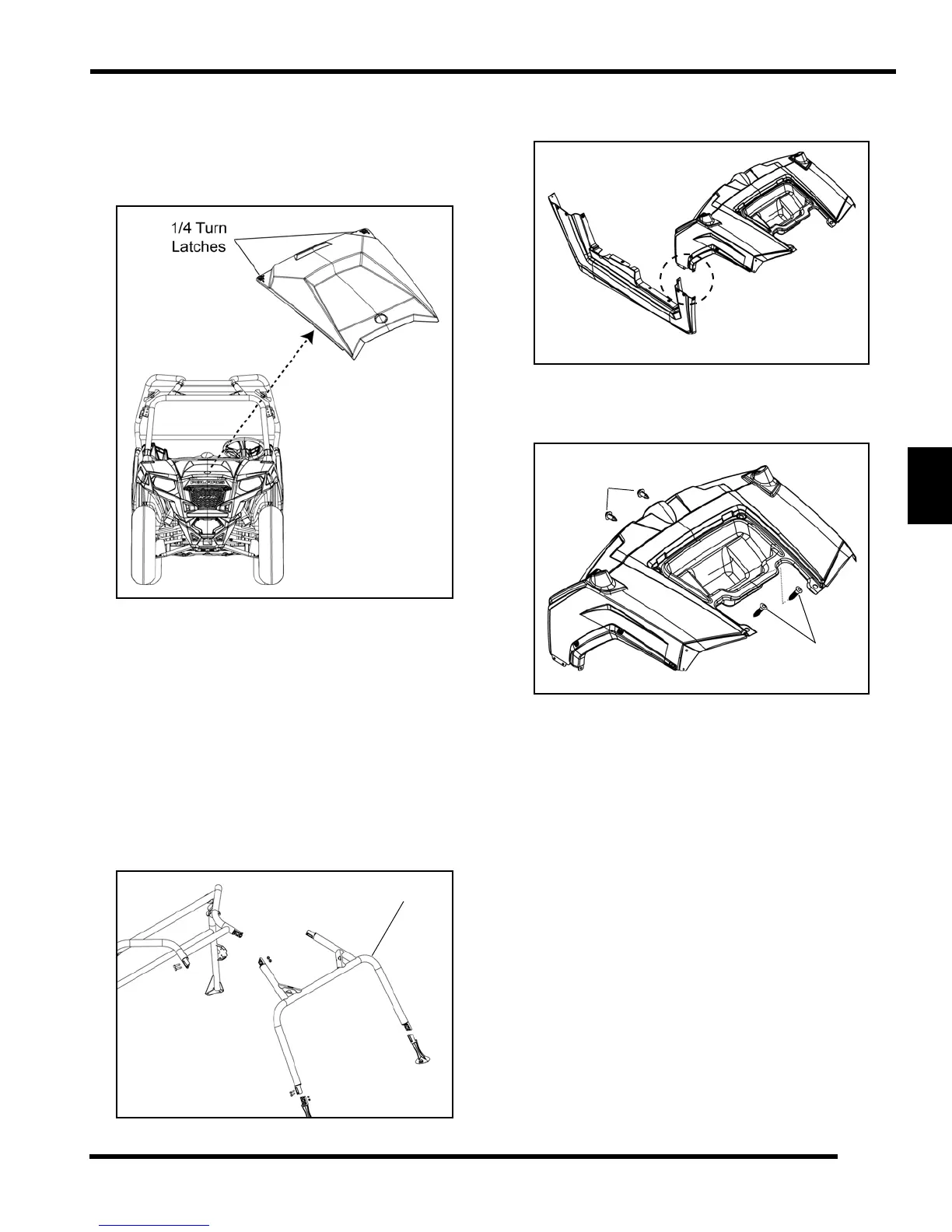5.13
BODY / STEERING / SUSPENSION
5
9923523 - 2012 RANGER RZR 570 Service Manual
© Copyright 2011 Polaris Sales Inc.
Hood and Front Body Work
Hood Removal
1. To remove the hood, turn b
oth latches to disengage
the rear portion of the hood.
2. Tilt the ho od back to dise ngage the fro nt tab s a nd
r
emove the hood from the vehicle.
Front Body / Dash Removal
1. Remove the hood as previously described.
2. Remove the front bumper (see “BODY COMPONENT
REMOVAL - Front Bumper”).
3. Remove the front portion of the cab frame assembly
to allow
dash removal. Refer to appropriate “CAB
FRAME - Asse mbly / Remo val” p rocedure for
assembly torque specifications.
4. Remove the push rivets that attach the dash assembly
to
the rocker panels on each side.
5. Remove the (2) Torx screws and (2) push rivets that
r
etain the fron t an d r ear p ortions of the da sh
assembly.
6. Disconnect all electrical dash
components noting their
location and wire routing.
7. Remove the dash assembly from the vehicle.
