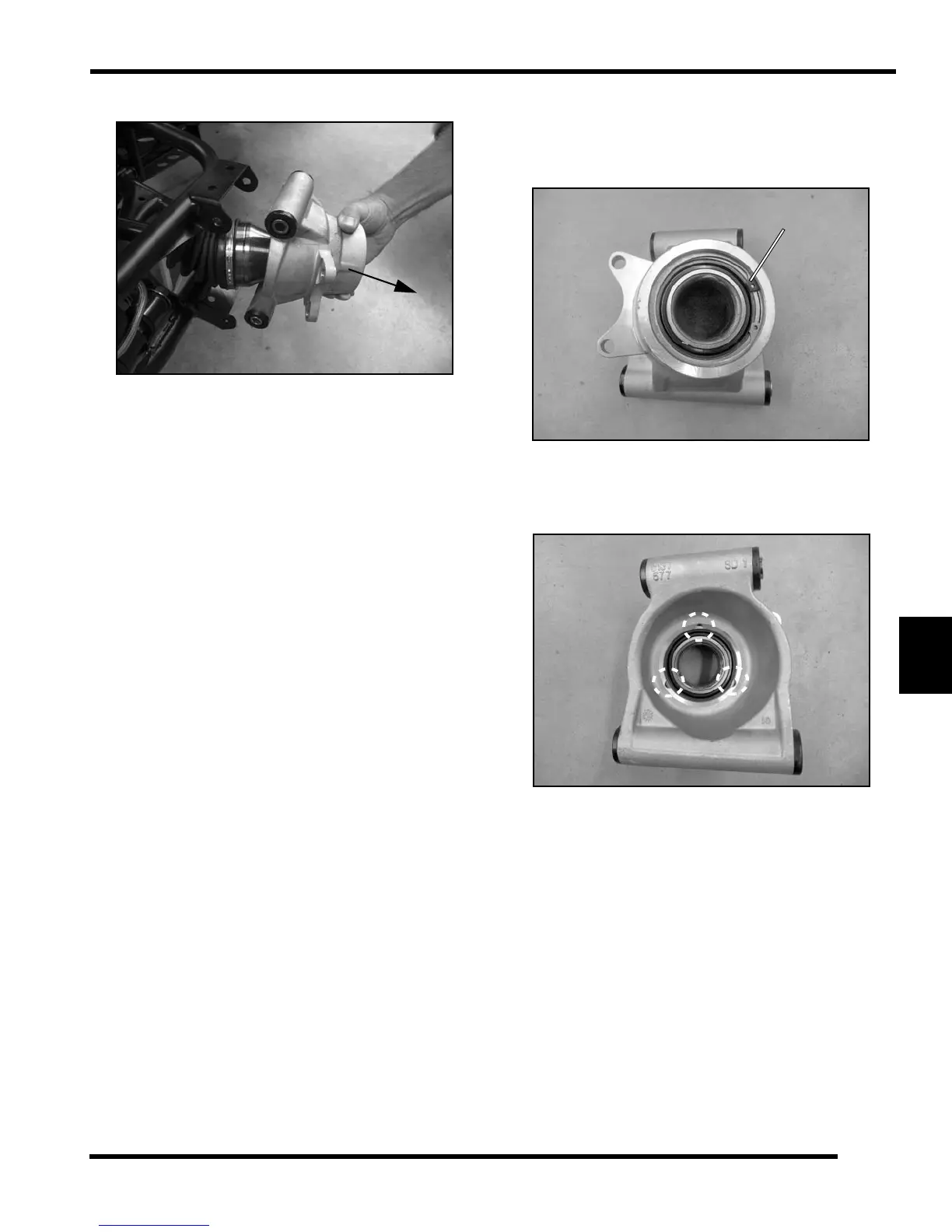7.27
FINAL DRIVE
7
9923523 - 2012 RANGER RZR 570 Service Manual
© Copyright 2011 Polaris Sales Inc.
8. Remove the bearing carrier from the rear drive shaft.
9. Rotate be aring by hand and check fo r sm ooth
r
otation. Visually inspect bearing for moisture, dirt, or
corrosion.
NOTE: Due to e xtremely close to lerances and
minimal
wear, t he bea rings mus t be insp ected
visually, and by feel. W hile r otating be arings by
hand, inspect fo r rough spo ts, disc oloration, or
corrosion. The bea rings sh ould tur n smoothly and
quietly, with no de tectable up and down moveme nt
and minimal movement sideways between inner and
outer race.
10. Replace bearing if mois tu
re, dir t, co rrosion, or
roughness is evident.
Bearing Replacement
Bearing Removal
1. Remove outer snap ring.
2. From the back side of the bearing carrier, tap on the
o
uter bearing race with a drift punch in the reliefs as
shown.
3. Drive bea ring ou t e venly by ta pping on oute r ra ce
on
ly. O nce b earing is at bo ttom of ca sting, sup port
casting on outer edges so bearing can be removed.
4. Inspect the be aring car rier hou sing for scr atches,
we
ar or da mage. Re place rear be aring car rier if
damaged.
