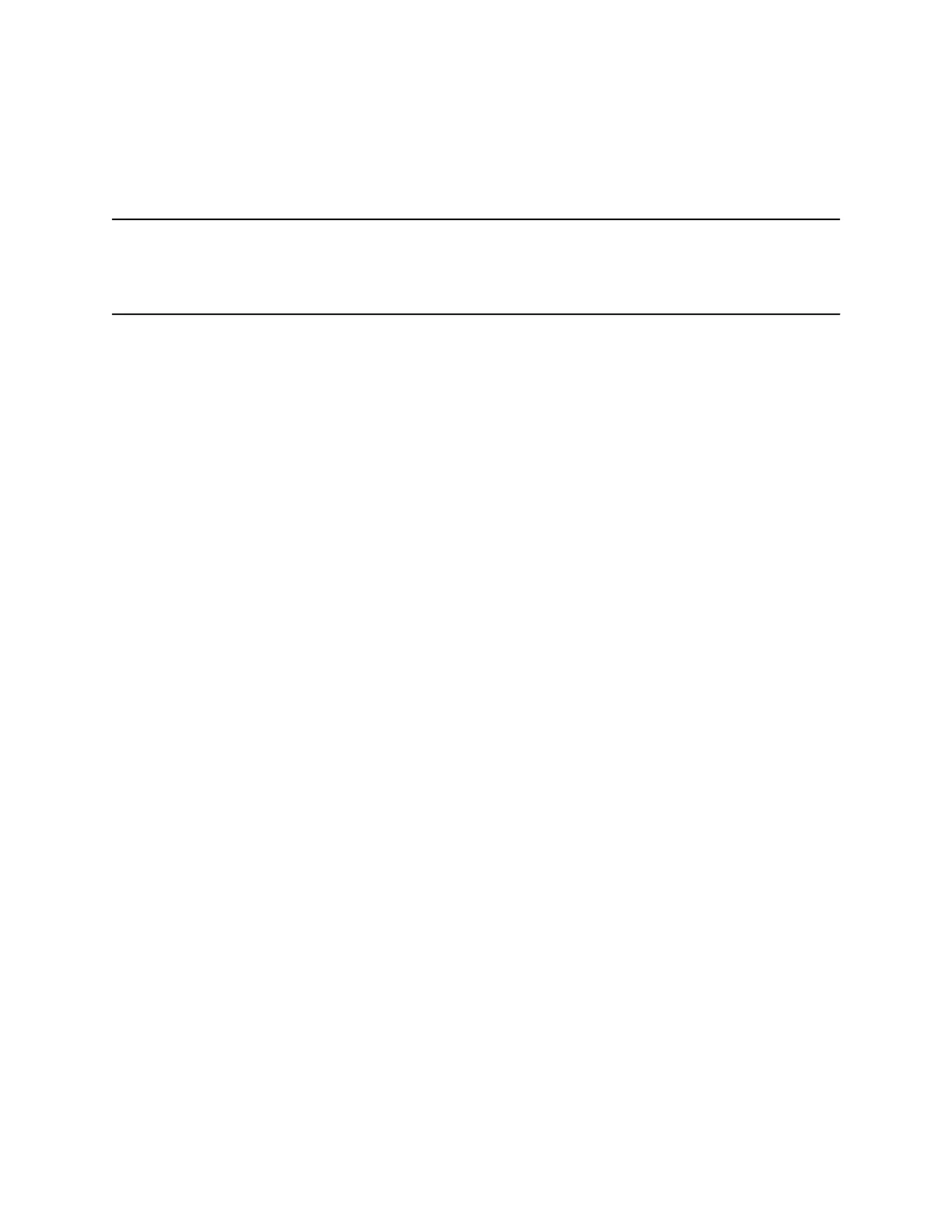Restart Your Phone
Your system administrator may ask you to restart the phone if it malfunctions or to assist in
troubleshooting.
Caution: Before you restart the phone, contact your system administrator. If the phone is
malfunctioning, you may be able to restore normal operation without restarting it. Additionally,
your system administrator may want to troubleshoot the phone before you restart it. You do
not need to restart the phone to update its configuration.
Procedure
1. Navigate to Settings > Basic.
2. Select Restart Phone.
A confirmation message is displayed.
3. Select Yes.
The restart process begins, and the process ends when the Home screen is displayed.
Update the Phone's Configuration
Your system administrator may ask you to update the configuration for your phone to apply any changes
to system settings, which you can do without restarting it.
Procedure
1. Navigate to Settings > Basic.
2. Select Update Configuration.
A confirmation message is displayed.
3. Select Yes.
The configuration is updated. The phone may restart, depending on which settings have changed.
Test the Hardware
If your phone is having any issues, your system administrator may ask you to access a diagnostics menu
on the phone to test its hardware.
You can test the display, microphones, and speaker. Contact your system administrator for instructions
on how to perform these tests.
Procedure
1. Navigate to Settings > Status > Diagnostics.
2. Select Test Hardware and select one of the following:
• Audio Diagnostics
Maintaining Polycom
®
VVX
®
Business IP Phones
Polycom, Inc. 133