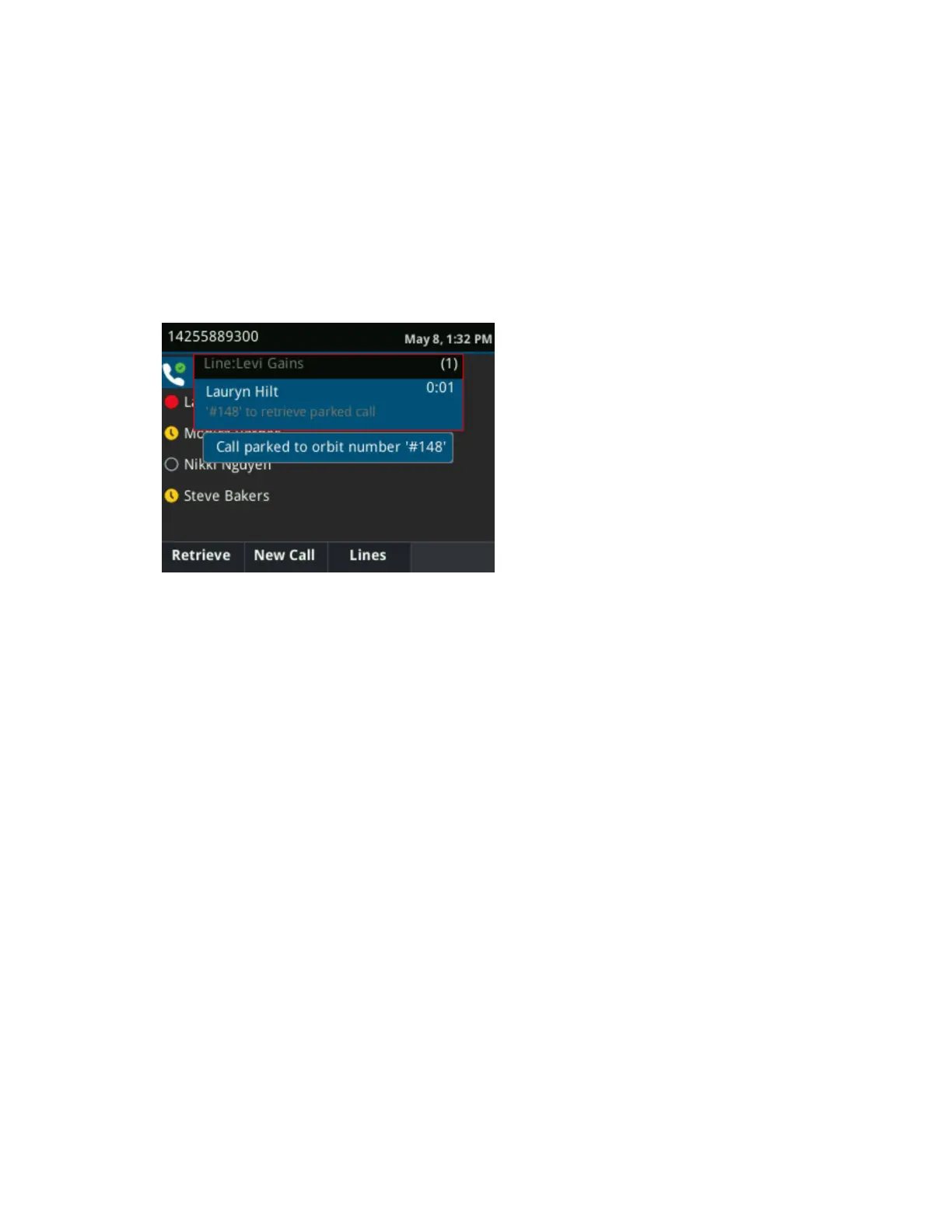Park Skype for Business Calls
You can park up to eight active or held calls on your line.
If you try to park additional calls, a message displays stating that the maximum number of calls has been
parked on the server.
Procedure
1. During a call, press the Park soft key.
The call is placed in the call orbit and given a retrieval number, as shown next.
After you park a call, you can retrieve the call or provide another contact with the call retrieval number to
retrieve the call.
Retrieving Parked Skype for Business Calls
Parked calls are placed in the call orbit and given a retrieval number to retrieve the call. When someone
retrieves a parked call, a notification showing that the call was picked up and by whom is shown on the
phone of the person who parked the call.
If no one retrieves a parked call within a set time limit, the call is returned to the person who parked the
call. For example, if Betty parked a call and no one retrieves it, the server returns the call to Betty's line. If
Betty doesn’t answer the parked call after it’s returned, the call is sent to the default line on the server. If
the call is not answered, the call is terminated. The time limit for parked calls and the default line are set
by the system administrator.
Retrieve a Parked Skype for Business Call on Another Phone
You or anyone on your network can retrieve a parked call by dialing the retrieval number.
Procedure
1. Select New Call and dial the retrieval number.
For example, dial #1347.
Retrieve Parked Skype for Business Calls on the Same Phone
You can retrieve a parked call on the same phone where the call was parked.
Audio Calls
Polycom, Inc. 38