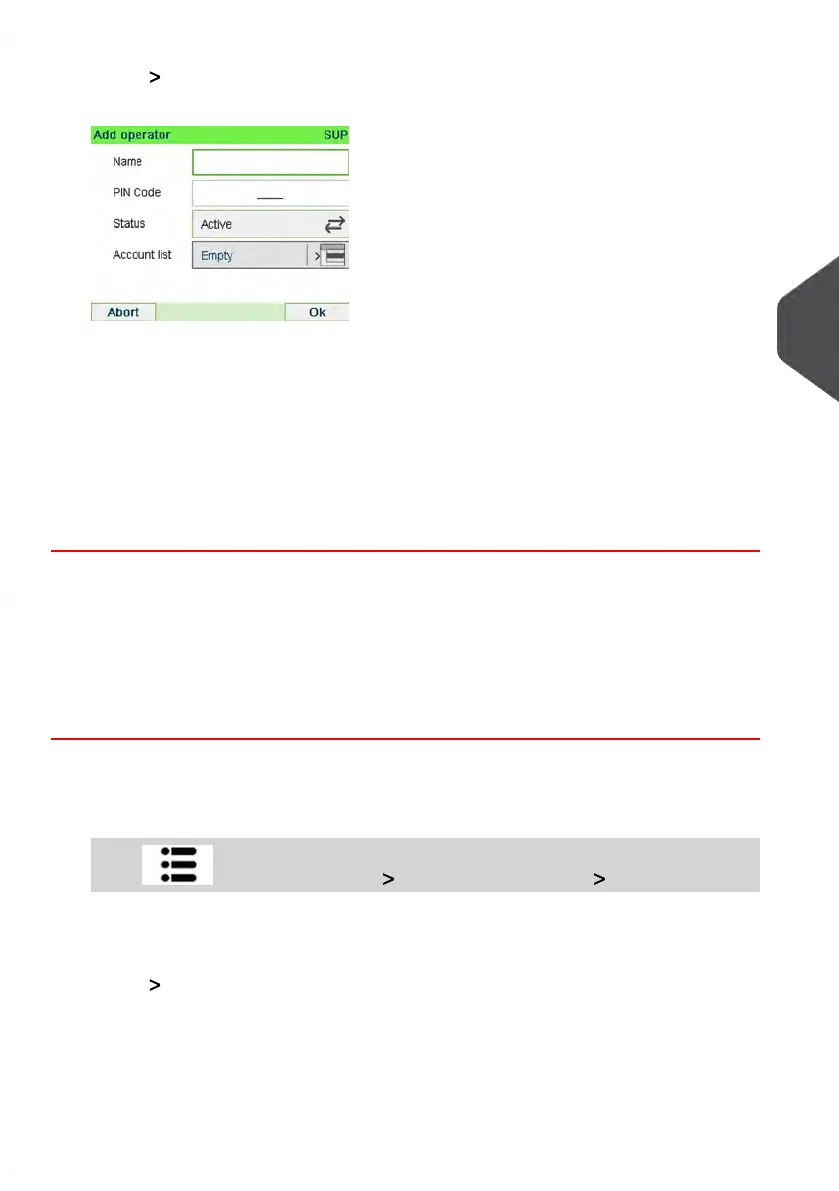3. Select Add operator.
The Add operator screen is displayed.
4. Enter the options you wish to provide for this operator.
5. In the Account List screens, successively select the accounts that the operator will be
allowed to use. You can complete this step later: see How to Assign Accounts to an
Operator on page 108.
6. Press [OK].
The Operator creation summary screen is displayed.
7. Press [OK] to create the Operator.
Modifying Operators
Follow the steps listed below to modify operator's name, PIN code, status or assigned
accounts.
How to Modify an Existing Operator
To modify an existing Operator:
1. As supervisor (see How to Log in as Supervisor on page 144):
Press and select the path: Account management Manage operator
The Manage Operator Wizard window opens.
2. Select Operator List.
3. Select the operator and select Edit / Del.
5
Managing Accounts and Assigning Rights
107
| Page 107 | Jul-31-2018 12:32 |
