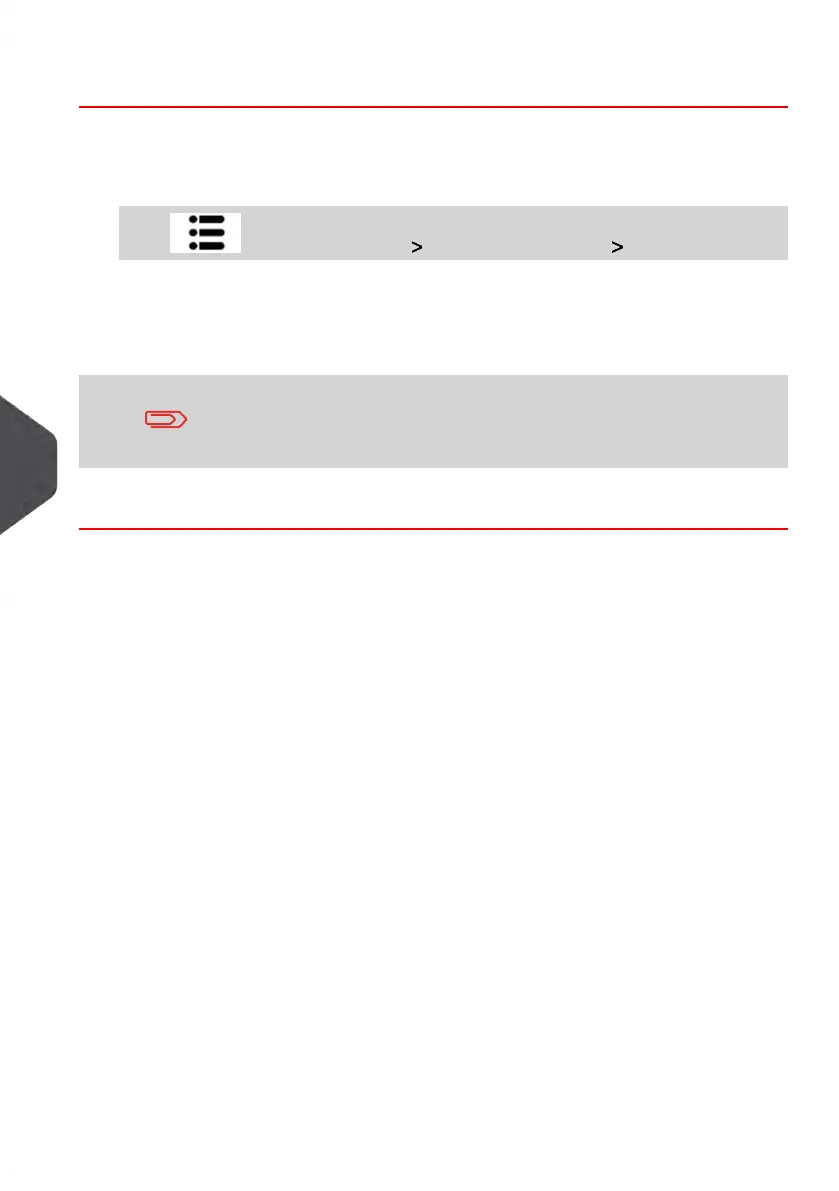How to Set the Low-Credit Threshold
To set a low-credit threshold:
1. As supervisor (see How to Log in as Supervisor on page 144):
Press and select the path: Default user settings Credit settings
2. Select the Low credit threshold field.
Enter the low-credit warning amount or press [C].
If you enter 0, a message is displayed "Zero amount not allowed."
3. Press [OK] to validate.
156
| Page 156 | Jul-31-2018 12:32 |
8
Configuring your Mailing System
