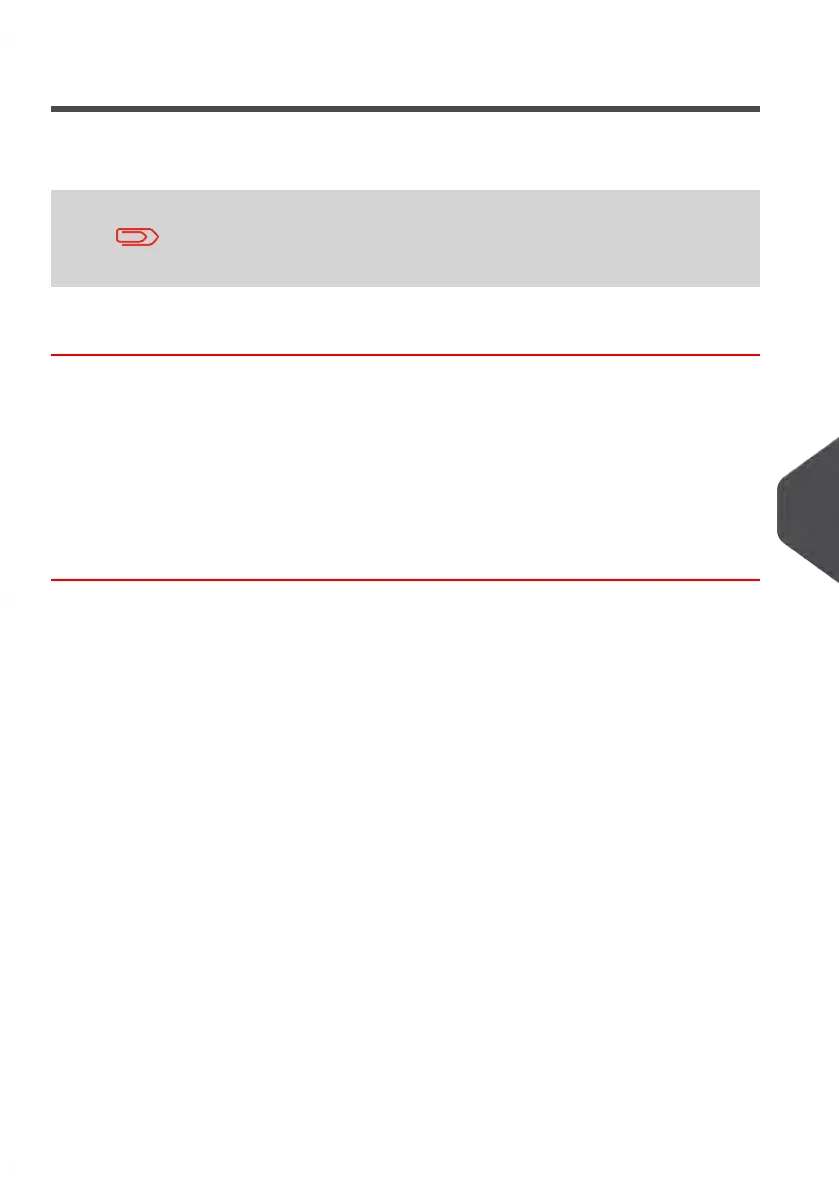Activating New Options
You can activate new options by connecting the Mailing System to Online Services server.
New available options are automatically downloaded into your Mailing System and activated.
Contact customer service to have new options ready for
downloading on the Online Services server.
How to Load New Options
To activate an option that is ready for downloading on the Online Services server:
1. Check that your Mailing System is connected to a network (see Connections on page
23) and that the connection is properly configured (see Connection Settings on page
170).
2. Select Updates?. It will trigger a call to the Online Services server.
3. After the call, you can display installed options. See How to Display the Options on
page 180.
9
Options and Updates
181
| Page 181 | Jul-31-2018 12:32 |
