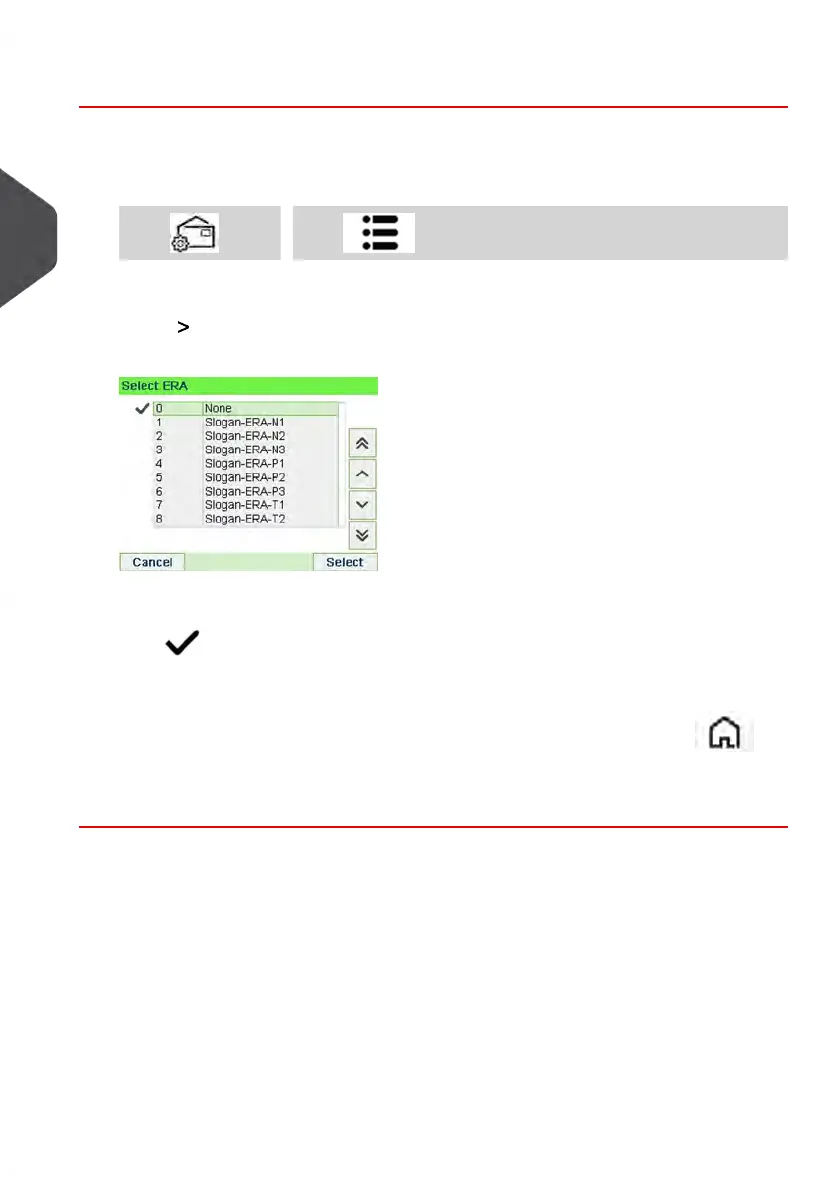How to Add (or Cancel) an ERA on the Imprint
To add an ERA to the imprint, or to cancel the ERA:
1. Either:
Press and or select the path: Imprint
Press or
2. Select ERA.
The Select ERA screen is displayed.
3. Select the desired ERA in the list or None for printing no ERA.
The icon indicates the current selection.
4. Press [OK] to validate your selection.
The Imprint screen is displayed with updated parameters (home screen: ).
See also
• Managing ERAs on page 185
70
| Page 70 | Jul-31-2018 12:32 |
3
Processing Mail
