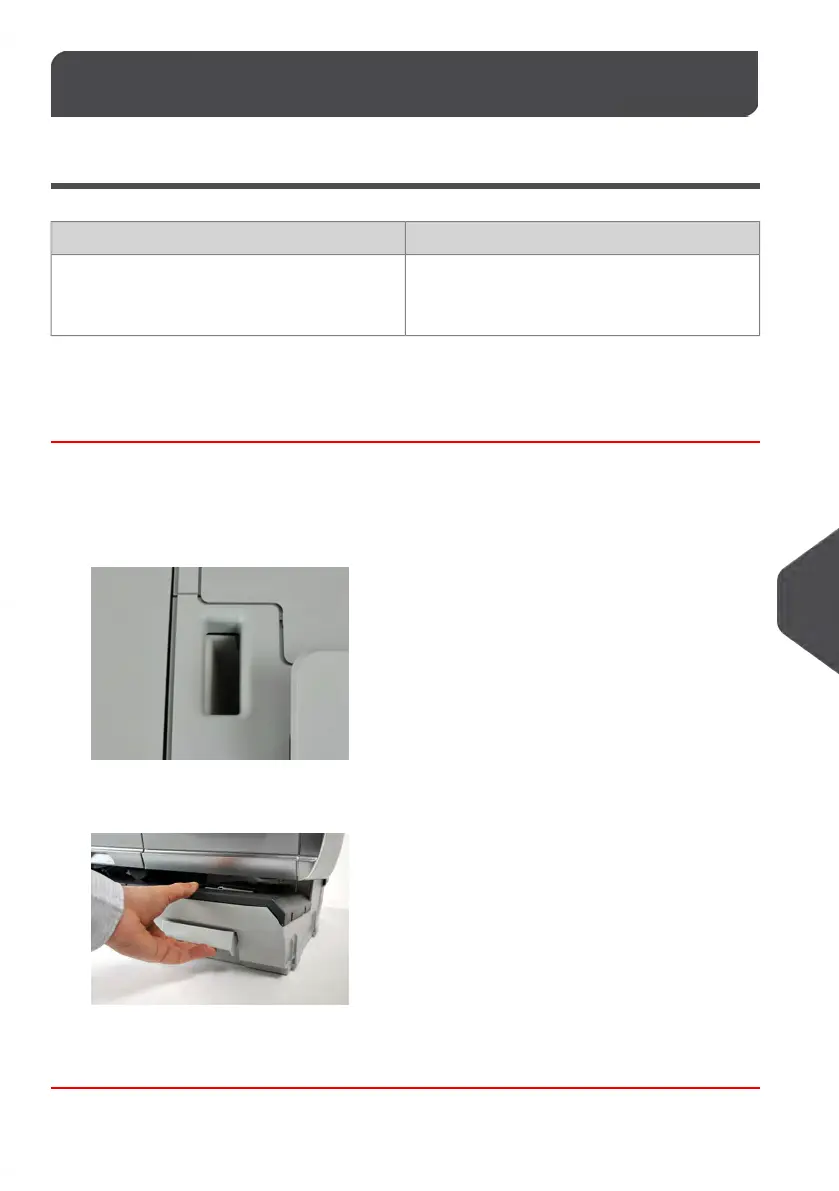Label Jamming11.2
A Label is Jammed in the Base
ActionsPossible causes
Clear the label as indicated below.A label is blocked in the Automatic Label-
Dispenser or in the transport mechanism of
the system base.
How to Clear a Label Jammed in the Base
To clear a label jammed in the Base:
1. Remove all labels from the dispenser.
Check that there is not label stuck in the bottom of the dispenser.
2. Pull the release handle located underneath the base to lower the transport belts and
wheels. Hold the handle.
3. Using your other hand, remove the jammed label.
4. Release the jam release handle to put the transport belt and wheels back into position.
217
| Page 217 | | Jul-31-2018 12:32 |
11
Troubleshooting
