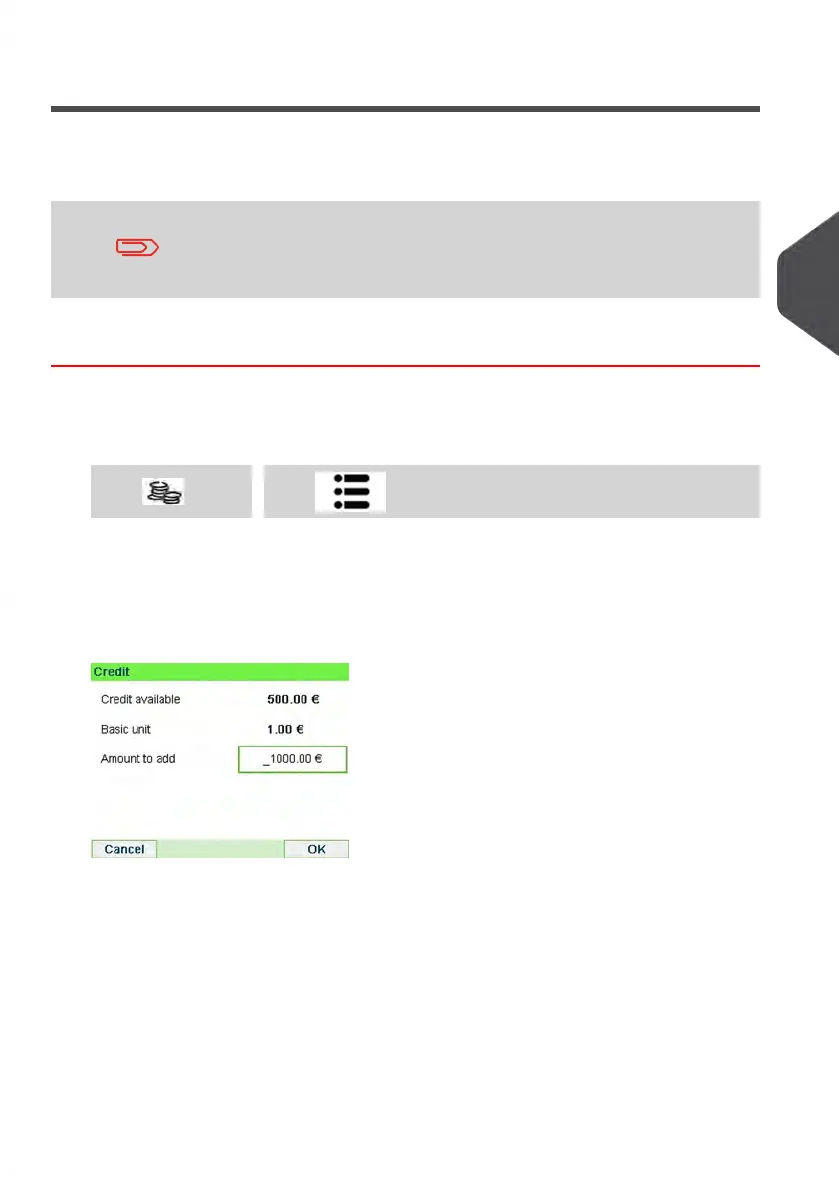Adding Credit
You can add credit to your Mailing System at any time by complete the steps listed below.
The Mailing System then connects to the Postal Server and validates the operation.
You need a re-credit PIN code to add credit to the Mailing System.
The code depends on the machine die number. If you do not have
this PIN code, please contact your Customer Service.
How to Add Credit to the PSD
To add credit to the PSD:
1. Either:
Press and select the path: Credit
Press or
2. Select Credit.
3. If the system asks for a PIN code, enter the code using the keypad and press [OK].
The Credit Screen is displayed.
By default, the system displays the value of the previous transaction.
4. Enter the amount of postage to add using the keypad (use C to clear a digit, press C
twice to clear the field).
4
Money Operations
83
| Page 83 | Jul-31-2018 12:32 |
