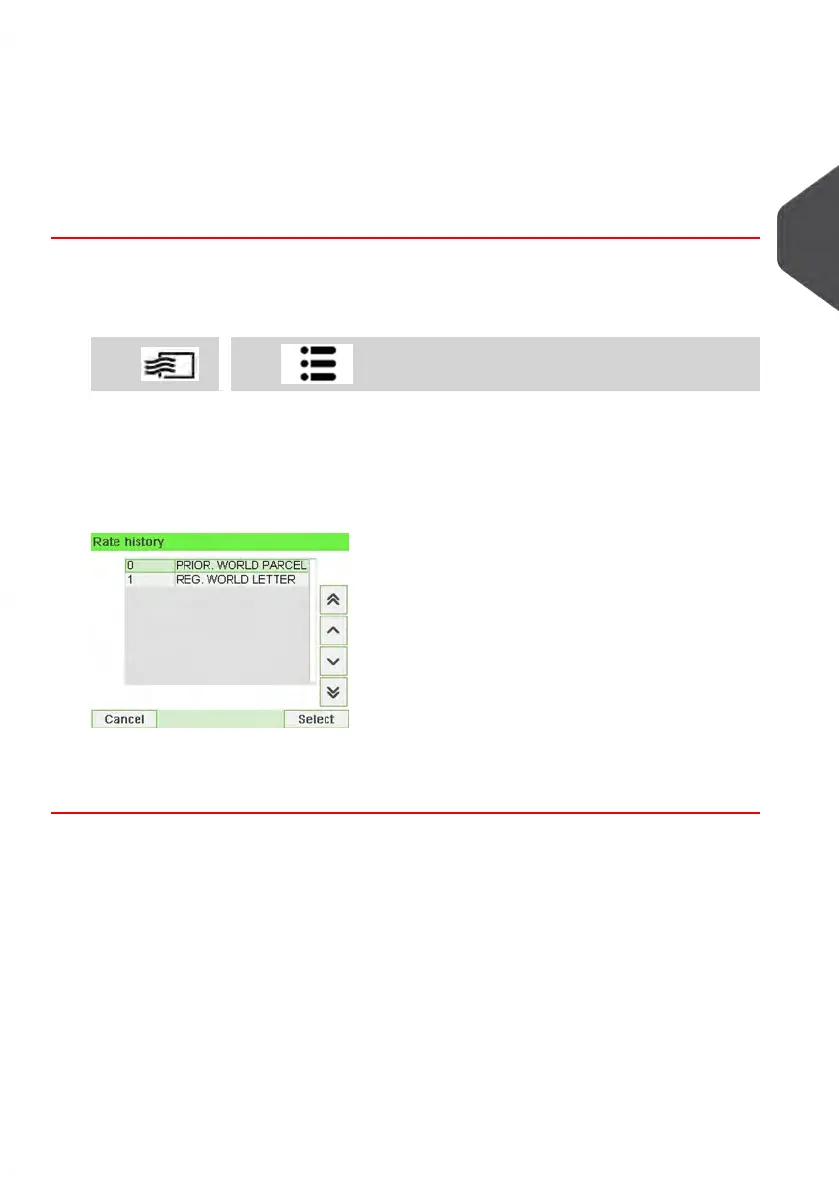Using Rate History
Rate History allows you to select one of last 10 rates used on your mailing systems.
This method provides a fast access to choose a rate.
How to Use Rate History
To use rate history:
1. Either:
Press and select the path: Rate selection
Press or
The Rate selection screen is displayed.
2. Press the Other selections button.
Press the Rate history button.
The Rate history is displayed.
3. Select the rate and press [OK].
3
Processing Mail
63
| Page 63 | Jul-31-2018 12:32 |
