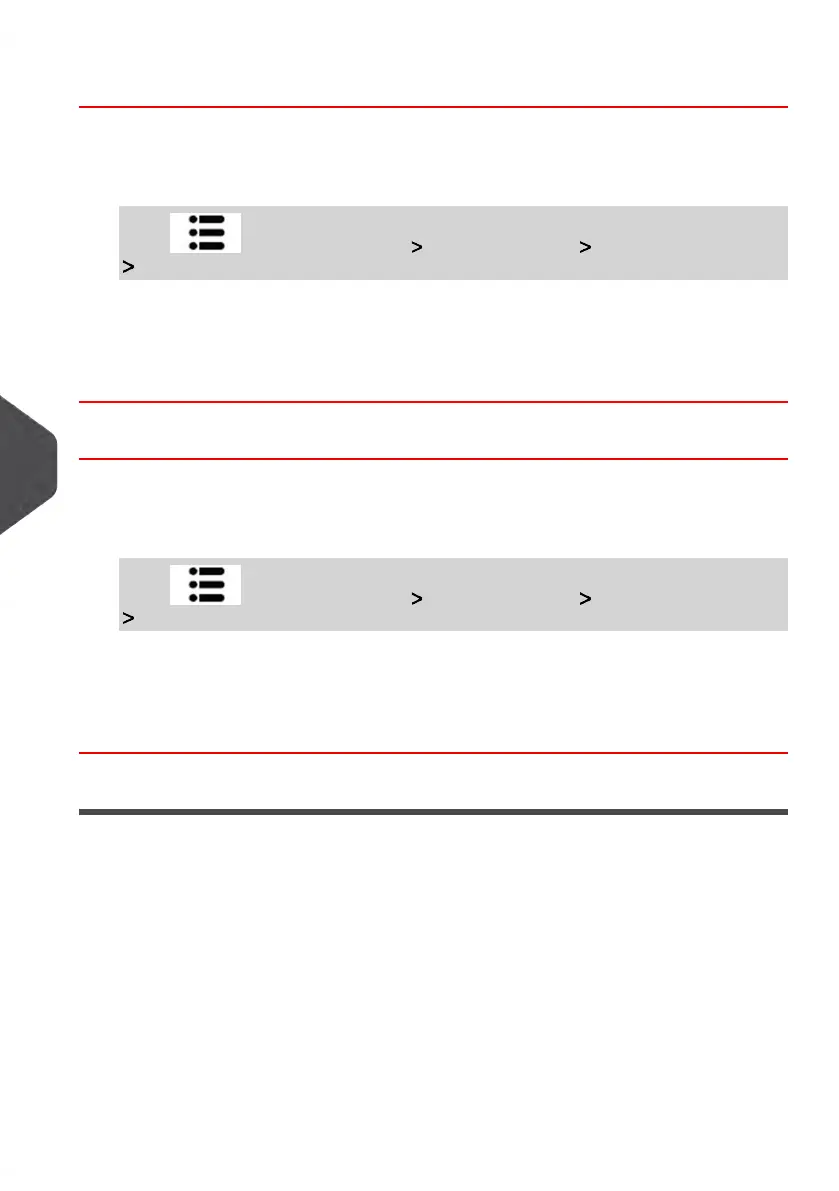How to Rezero the Weighing Platform
To re-zero the Weighing Platform:
1. As supervisor (see How to Log in as Supervisor on page 144):
Press and select the path: Machine settings Weighing functions
Reset WP
2. Remove all items from the Weighing Platform.
3. Press [OK] twice to rezero the Weighing Platform.
How to Tare the Weighing Platform (as Supervisor)
To tare the Weighing Platform:
1. As supervisor (see How to Log in as Supervisor on page 144):
Press and select the path: Machine settings Weighing functions
Tare WP
2. A message asking you to place container on the Weighing Platform and press [OK].
3. Press [OK] to tare the Weighing Platform.
GEO Code
The Weighing Platform calculates mail piece weights that have to be corrected according
to the geographical location of the Mailing System, as weights can change with the altitude
and latitude. The correcting geodesic code may be entered:
• Automatically with Online Services
• Manually
160
| Page 160 | Jul-31-2018 12:32 |
8
Configuring your Mailing System
