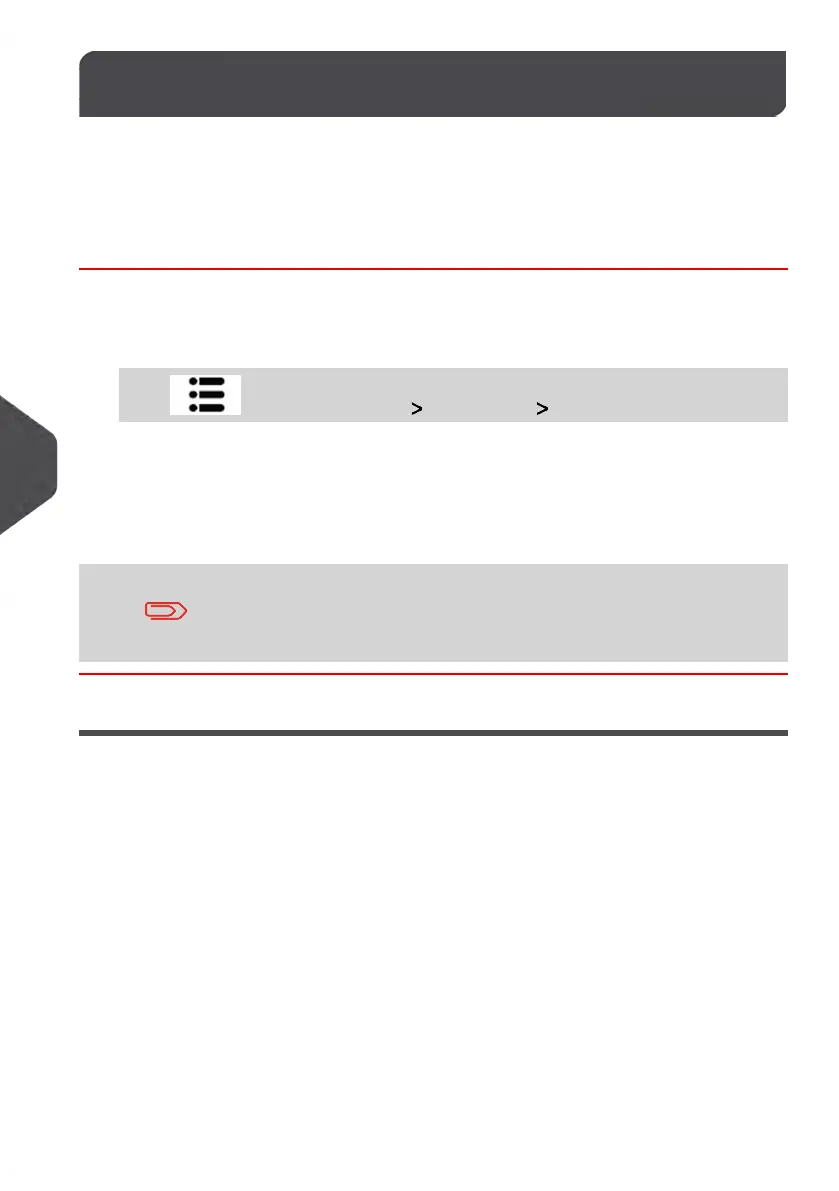Enabling/Disabling Sounds8.4
You can enable or disable the system beeps separately:
• Beeps on keys
• Beeps on warnings and errors
How to Enable / Disable the Beeps
To enable or disable the beeps:
1. As a user:
Press and select the path: Preferences Sounds
2. Press hard keys next to Key beep ON/OFF and/or Beep on error ON/OFF to
enable/disable the sounds.
3. Press [OK] to validate.
This is a user setting that only lasts as long as you are logged in.
Setting Default System Beeps
You can set the default beep state for user sessions.
148
| Page 148 | Jul-31-2018 12:32 |
8
Configuring your Mailing System
