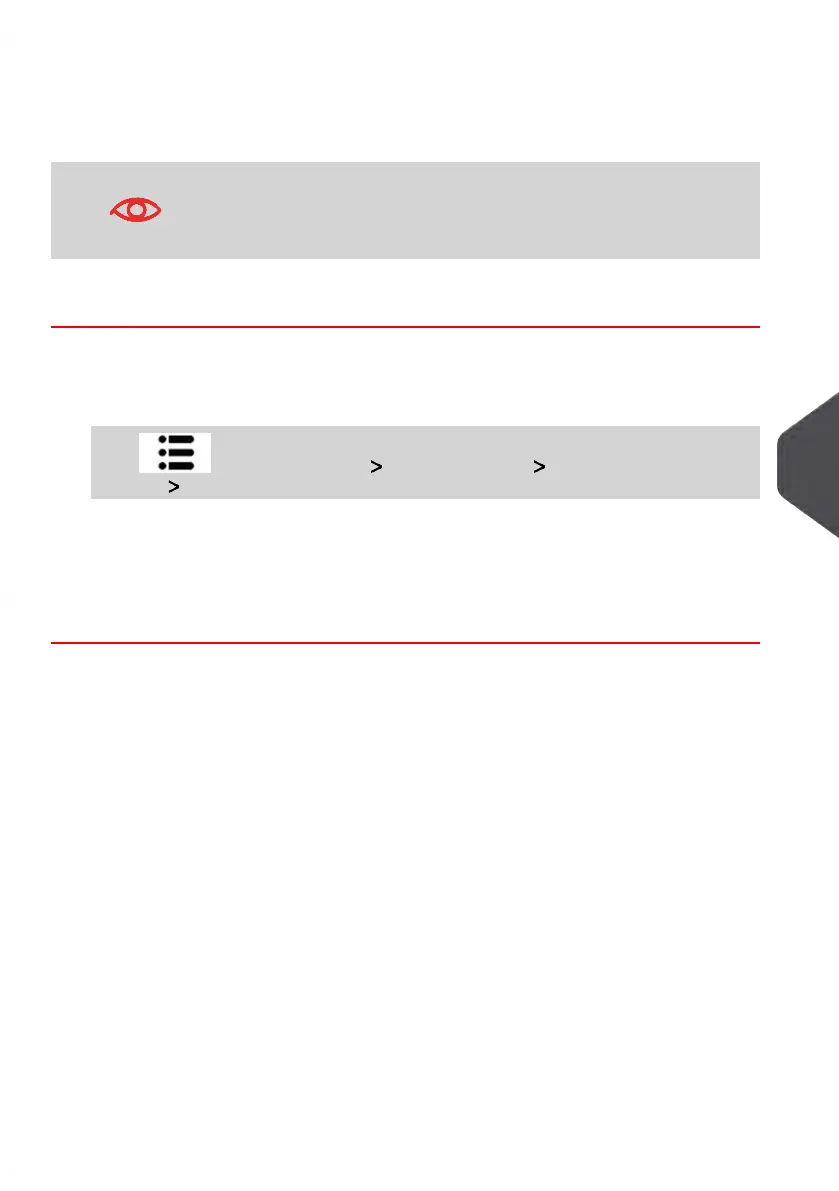Changing GEO code
To change the GEO code manually, follow the steps below.
Changing the GEO code modifies the weight values the Mailing
System calculates. Make sure you enter the correct GEO Code to
ensure your weights bare accurate.
How to Change the GEO Code
To change the GEO code:
1. As supervisor (see How to Log in as Supervisor on page 144):
Press and select the path: Machine settings Accessories and module
settings Geo code
2. See the map and table on the next pages to get the 5 digit GEO code from your location
altitude and latitude, and enter the 5 digit using the keypad.
3. Press [OK] to validate.
8
Configuring your Mailing System
161
| Page 161 | Jul-31-2018 12:32 |
