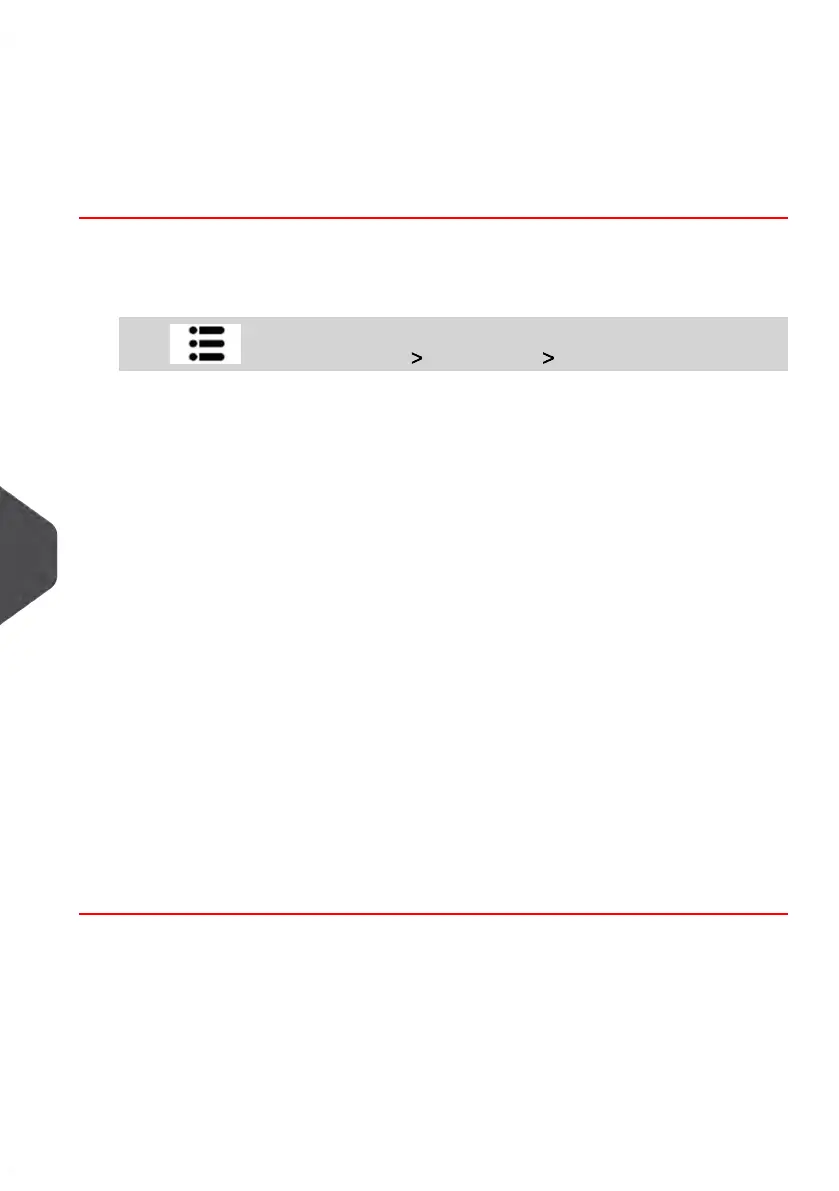Updating Registration
Check that your Mailing System is connected to the network before starting.
How to Run the Registration Update
To run the registration update:
1. As supervisor (see How to Log in as Supervisor on page 144):
Press and select the path: Maintenance Processes
A confirmation message is displayed.
2. Press [OK].
3. Select Update registration.
4. Press [OK] to begin the procedure.
5. Press [OK] to start the update registration transaction.
Connect your USB memory key and press [OK].
6. Select the new town die and press [OK] to start installation.
The message "New Town die installed successfully" is displayed.
7. Press [OK].
A message for entering the geodesic code. Please refer to User Guide for allowed
values.
8. Press [OK].
9. Enter the Geocode.
10. Press [OK].
The update registration procedure is finished.
11. Press [Finish] to return to menu.
210
| Page 210 | Jul-31-2018 12:32 |
10
Maintaining your Mailing System
