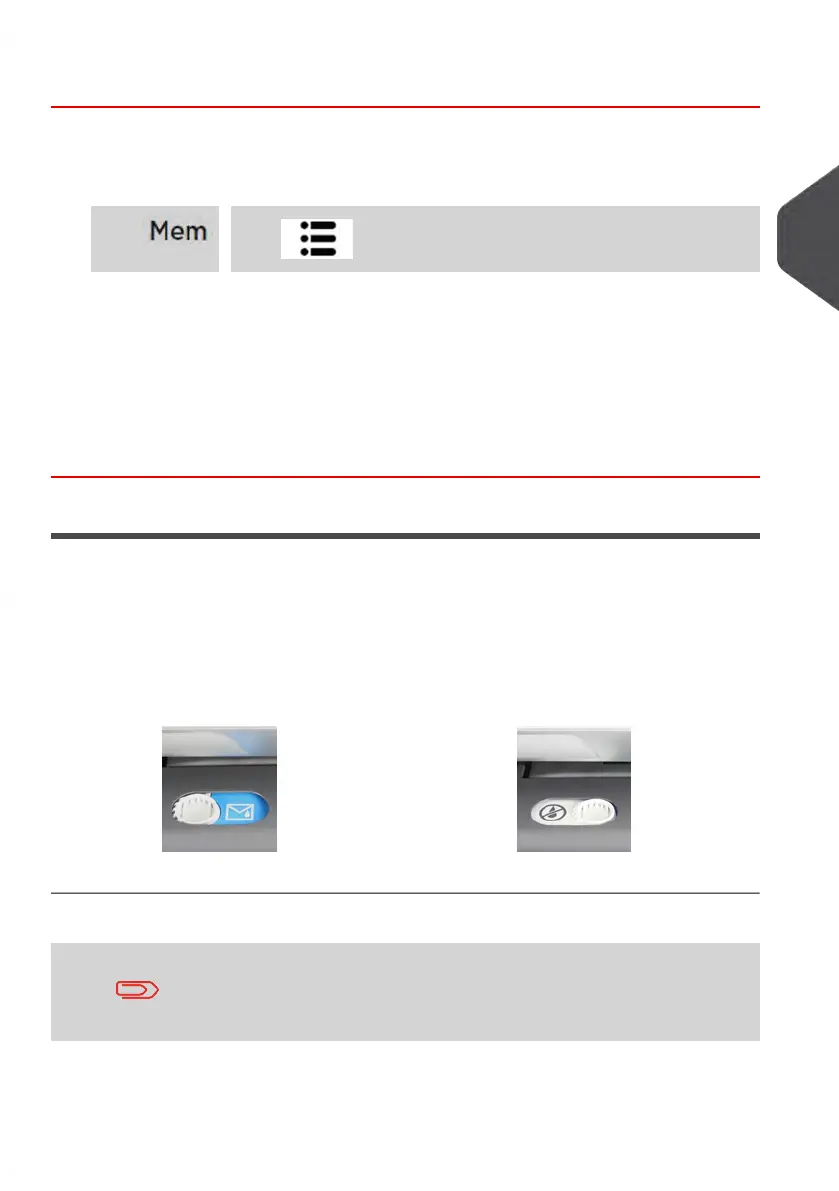How to Use a Job Memory
To use a job memory:
1. Either:
Press and select the path: Job Memories
Press
or
The job memories list is displayed.
2. Select a job memory in the list.
3. Press [OK] to validate your selection.
The job memory zone (Mem) of the home screen displays the current job memory
name.
Using the Sealing Function
Auto-Feeder Sealer (optional)
If equipped with a sealer, your Auto-Feeder can seal envelopes while printing postage.
Move the selector at the front of the Feeder right or left to change the sealing mode:
Sealer OFFSealer ON
Do not insert envelopes already sealed in the Feeder when the
Sealing Function is ON: the envelopes could jam.
3
Processing Mail
73
| Page 73 | Jul-31-2018 12:32 |
