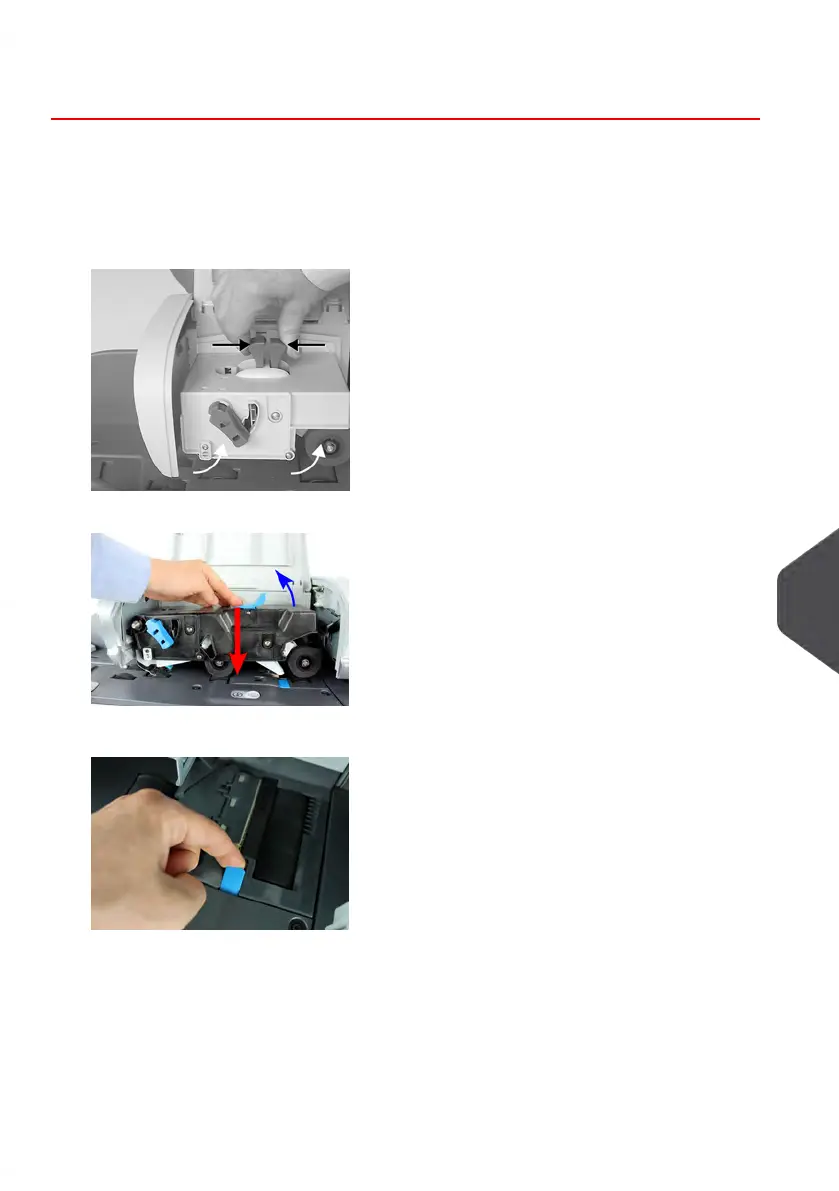How to Clear Mail Jammed in the Auto-Feeder
To clear mail jammed in the Auto-Feeder:
1. Open feeder cover.
2. On model without sealer, hold the two blue levers to raise the mail path guides and
rollers.
On a feeder with sealer, push down on the blue handle then lift up the drive assembly.
3. If necessary, pull up the brush release lever and remove the brush assembly.
11
Troubleshooting
215
| Page 215 | Jul-31-2018 12:32 |
