Raisecom Technology Co., Ltd
25
R E1 E-3(red): Alarm when bit error ratio is more than 10
-3
/s at remote
R E1 E-6(red): Alarm when bit error ratio is more than 10
-6
/s at remote
6.2.4. E1 line alarm indicator lights:
These indicator lights form a matrix, 1, 2, 3, 4 indicate 4 E1 line, USED, LOS, LOF, AIS,
CRC, RAL indicate the using status of the 4 E1 and alarms:
USED(green): ON this E1 line is used; OFF this E1 line is unused
LOS(red): ON loss of E1 signal
LOF(red): ON loss of E1 frame
AIS(red): ON there is E1 AIS alarm
CRC(red): ON there is E1 CRC error
RAL(red): ON there is alarm in remote E1 line
Note: if E1 interface is not used, there no corresponding alarms.
6.2.5. Definition of mute, DIP-switches and interfaces:
MUTE:
A lockless button to mute alarm sound. There will be alarm sound if there are alarms.
This button only mutes the present sound. And if there are new alarms there will be new
alarm sound.
CONSOLE:
A RJ45 connector to connect PC and RC3000 device for Hyper Terminal configuration
(through the cable offered by Raisecom, and please plug the cable in RJ45 connector
first and then the DB9 serial interface connector on PC, this will protect the serial
interface), set the first bit of DIP-switches ON, startup Hyper Terminal and then you can
configure the device.
LINK:
There are two RJ45 connectors for network management: UP and DOWN.
UP (RJ45 connector): network management interface for PC, through this interface a PC
can manage all the RC3000 devices in this network (the second bit of DIP-switches
should be ON).
DOWN(RJ45 connector): This is a cascade interface for RC3000 or other devices need
to be managed.
DIP-switches:
First bit: CONSOLE configuration. Set this bit ON, connect RC3000 with PC through
serial interface cable offered by Raisecom, and then you can configure the device by
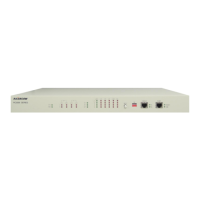
