Raisecom Technology Co., Ltd
54
10.3. Main menu:
If the password is right, you can start to operate:
Welcome to use Raisecom Communication Device
1.Device Set Query
2.Cross Set Query
3.State Info Query
4.Alarm Query
5.Set
6.Operate
7.Version
8.Console Set
9.Quit
Command: 1-9, Display Menu:M Command:
In this interface users can enter number keys 1-9 to get into the next menu or exist.
There will be echo of valid entering and system will not deal with invalid commands.
10.4. Device set query:
In main menu press number key 1, and then there will be device set query menu:
1.Device ID and Baud rate
2.Line-Board info(RAM)
3.Line-Board info(EEPROM)
4.E1 using and mode info
5.Clock,CRC and Net info
6.E1 Alarm Mask info
7.User-Board info(RAM)
8.User-Board info(EEPROM)
Device Query Command:1-8, Menu Display:M, Return:Q Command:
10.4.1. Device ID and Baud rate
In device set query menu press number key 1, and there will be device ID and baud rate
information:
Device ID:1 Baud Rate:2(2400bps)
Device Query Command:1-8, Menu Display:M, Return:Q Command:
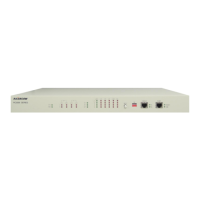
