Raisecom Technology Co., Ltd
69
User-Board2(V35 User Board)
Set Command:1-8, Menu Display:M, Return:Q Command:
Note: the command explanation is available in 8.12 V35 User Board Set menu.
When the user-board type is 8 (Ethernet data user-board), the menu will be:
1.Sub-Board Slot Number
2.Channel Select
3.Buffer Size Set
4.Default Port Mode
5.Reaet Ether Net Port
User-Board3(Ether Net Board)
Set Command:1-5, Menu Display:M, Return:Q Command:
Note: the command explanation is available in 8.13 Ethernet user-board set menu.
When the user-board type is 9 ( RS232 data user-board ), 10 (RS422 data
user-board),the menu will be:
1.Channel Band Width Set
User-Board3(RS232 Board)
Set Command:1-1, Menu Display:M, Return:Q Command:
Note: the command explanation is available in 8.14 RS232 and RS422 user-board set
menu.
10.9.9. DCD and RTS of V35V24 Board with Alarm Set
In System Set menu press number key 9 to configure the alarm correlation of DCD &
RTS:
With Alarm Set:Disable
In this status use → key to change the configured value; Press ENTER to confirm
configuration, press E key to finish configuration, and ESC to cancel configuration.
When disable alarm correlation function, if the output status of DCD & CTS is normal the
V35 board will transmit data and remote DTE device does not need to reset all the time;
when enable alarm correlation function, if there are alarms of LOS, LOF and AIS, status
of DCD will be unready and if there is RAL alarm status of CTS will be unready.
10.10. Line Board Set menu
This section we will explain how to configure RC3000-OPT line-board and you must first
enter the Line Board Set menu.
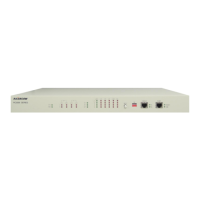
