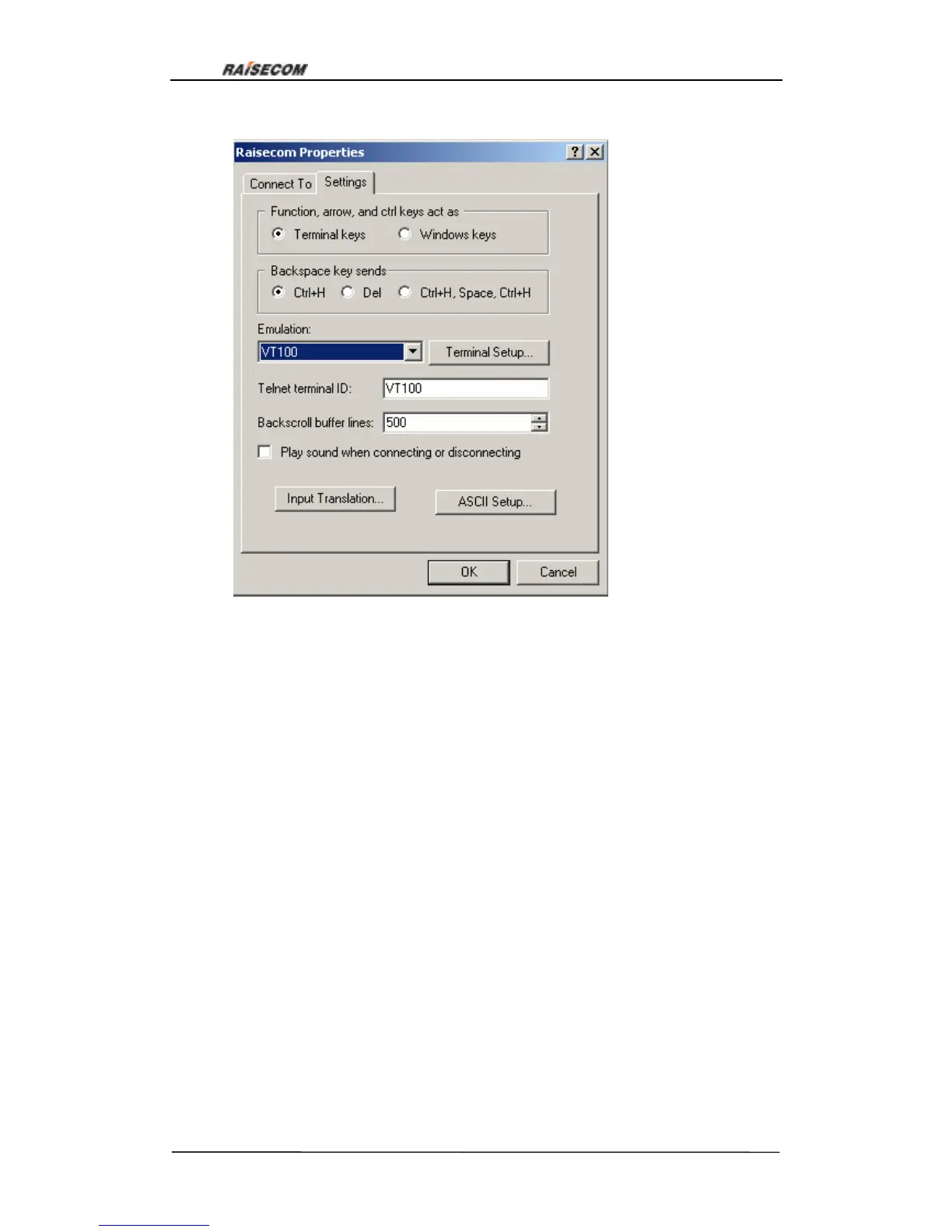Raisecom Technology Co., Ltd
53
In the Properties menu, use VT100 to emulate as in figure 38:
Figure 40
Now press ENTER to start configure RC3000 through Hyper Terminal.
10.2. Input the password
Before starting to configure the device you need to input the password (default password
is raisecom), the prompt is:
Please input password and click Enter
Password:
When enter the password there will be a * for every input character. If you want to
change the password: use BackSpace key for wrong enters; password is case sensitive,
and control character is invalid. After setting the new password enter the new one again
to comfirm. And then you can configure the device.
If the password is wrong there will be the prompt:
Input password error or input illegal charactor.
Please input password again
Password:
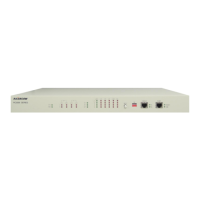