Raisecom Technology Co., Ltd
75
collision alarms. And limitation for main cross group (user E1 1) is: when V35
user-board uses main cross group to transfer data the number of channels
will not same for different slots. Channel number range for first slot is 0-31, 0
indicates that shutdown the transmission, and the startup channel is channel
1. If other slots have already occupied the channels of main cross group
there will alarms. Channel number range for second slot is 0-23, 0 indicates
that shutdown the transmission, and the startup channel is channel 9. If other
slots have already occupied the channels of main cross group there will
alarms. Channel number range for the third slot is 0-15, 0 indicates that
shutdown the transmission of this user card, and the startup channel is
channel 17.
10.13.2. Receive Data Phase
In V35 user board set menu press number key 2 to configure Rx data phase:
Receive Data Phase: Positive
In this status use → key to change the configured value: Positive or Negative; Press
ENTER to confirm configuration, press E key to finish configuration, and ESC to cancel
configuration.
Note: the Positive indicates the default output data phase of V35, Negative indicates the
reverse value of default data phase.
10.13.3. Transmit Data Phase
In V35 user board set menu press number key 3 to confugre Tx data phase:
Transmit Data Phase: Positive
In this status use → key to change the configured value: Positive or Negative; Press
ENTER to confirm configuration, press E key to finish configuration, and ESC to cancel
configuration.
10.13.4. Channel Select
In V35 user board set menu press number key 4 to select data channel:
Data Channel Select: Main Channel
In this status use → key to change the configured value: Main channel or Single channel;
Press ENTER to confirm configuration, press E key to finish configuration, and ESC to
cancel configuration.
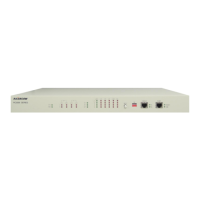
