Raisecom Technology Co., Ltd
74
10.12.3. Signal Bit
In user board set menu press number key 3 to configure the signal bit:
First Channel Signal Bit:A
In this status use → key to change signal bit; use ↓↑to change configuration items; Press
ENTER to confirm configuration, press E key to finish configuration, and ESC to cancel
configuration.
Configuration items are: First Channel Signal Bit; Second Channel Signal Bit; Third
Channel Signal Bit…Last Channel Signal Bit;
10.13. V35 User Board Set menu
This section explains hwo to configure V35 user board.
10.13.1. Sub-Board Slot Number
In V35 user board set menu press number key 1 to configure the occupied channel
number:
User Board Slot Number=8(Can Set)
Input Slot Number (0-31):
The first row displays present configuration value and the second row is for your new
configuration.
If you do not set occupied channel number in the second row and just press ENTER, the
old configuration will be reserved. If you set the occupied channel number (the entering
can only be number and within the range of 0-31) and press ENTER, the new
configuration will be effective. BackSpace key is available to modify.
RC3000-SUB-DV35 is a data card with V35 interface and the channel number is
configurable, the rules are as follow:
a. V35 user-board can transmit data in two ways: use main cross group &
use single cross group. The first user E1 is a main cross group and channels
of this cross group will be distributed to user boards. Other user E1s are
single cross group for different slots: 1 MCU version is REV1.2 and
versions below this: user card in first slot will occupy cross group 6 (user E1
2) and user card in second slot will occupy cross group 8 (user E1 4), user
card in the third slot cannot have single cross group. 2 MCU versions are
advanced than REV1.2: cross group 6, 7 and 8 (user E1 2, 3 and 4) are
single cross group for user card in slot 1, 2 and 3.
b. The number of occupied channels for V35 user board is limited. Limitation
for single cross group: Channel number range is 0-31, 0 indicates nonuse;
the startup channel is channel 1 and there will not be channel occupation
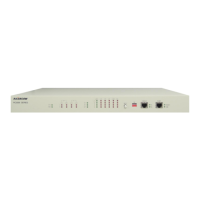
