Raisecom Technology Co., Ltd
81
Delete cross connect of cross group 1 1-5 channels and its correlation configuration:
Group No. for Delete Cross:1
Time Slot Start No. for Delete Cross:1
Time Slot Number for Delete Cross:5
Delete Releation:Clear
Then cross connect of cross group 1 1-5 channels and its correlation configuration will
be deleted.
10.17. Operate menu
In main menu press number key 6 there will be Operate menu:
1.System Reset
2.Mute
3.Clear All Set
4.Clear Cross Set
5.Save Set Info
6.Make Default Set
7.Clear Reset and Board-Change Flag
8.Test Watchdog
9.Test EEPROM
Operate Command:1-9, Menu Display:M, Return:Q Command:
10.17.1. System Reset
In operate menu press number key 1 to reset the system:
Run this command,the device will restart and need reinput
password for enter console operating.
Run this command(Y/N):
Press Y to reset (system will be repowered on) and N to cancel.
10.17.2. Mute
In operate menu press number key 2 to mute alarm sound once and there will not be any
prompt.
10.17.3. Clear All Set
In operate menu press number key 3 to clear all configurations:
Run this command,the device will format all data.System
will be initialized.
Run this command (Y/N):
Press Y to start initialization and N to cancel.
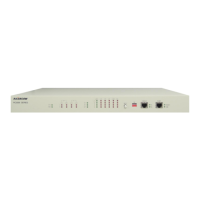
