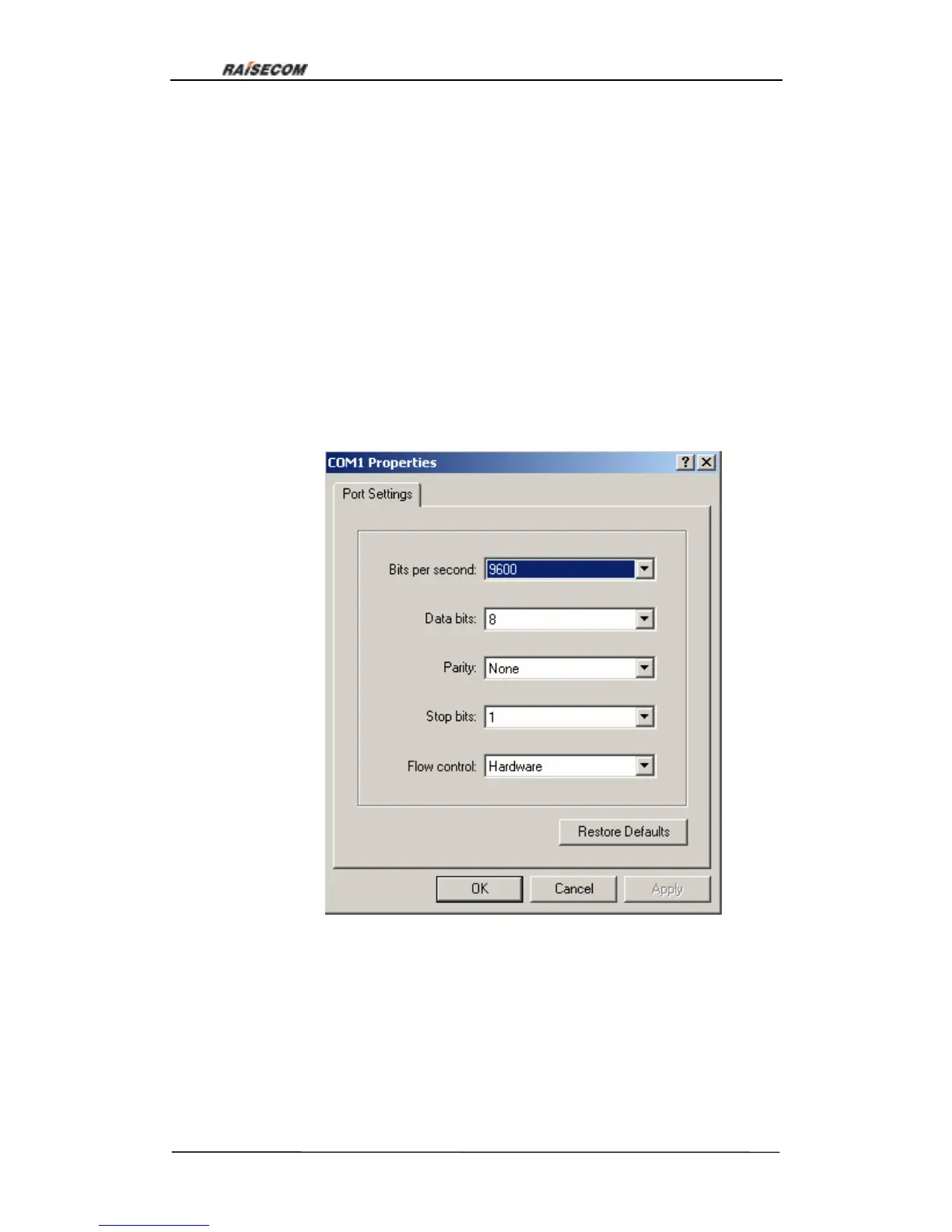Raisecom Technology Co., Ltd
52
10. Appendix A: How to use Hyper Terminal to
configure RC3000
10.1. Enter
Use the affixed CONSOLE cable to connect CONSOLE interface (RJ45) of RC3000 with
PC serial interface (DB9), before connecting make sure that both RC3000 and PC have
grounding protection; and you should connect the cable to CONSOLE interface of
RC3000 first and then the PC serial interface. Set the first bit of DIP-switches ON, start
Hyper Terminal program and configure COM interface as figure 37:
Figure 39
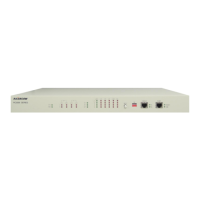