Raisecom Technology Co., Ltd
50
9.4. There is no alarm but voice channel is discontinuous or
communication is abnormal
Generally asynchronism of multiframe causes this phenomenon, check whether there is
loss of multiframe of RC3000 E1 interface or CRC loss of multiframe. If there is loss of
multiframe, the followings can resolve this problem:
a. Enable or Mask CRC4 to synchronize the two ends.
b. Make sure of synchronous clock, and we recommend one clock in one
network.
c. Use cards work normally.
If these are not the reasons, please contact us for technical support.
9.5. There is LOF or RAL alarms sometimes of E1 inteface
Generally it is caused by clock asynchronism. In practice application, all RC3000s in one
network will synchronous with one clock (that is to say one master clock and multi slave
clocks), when all devices synchronous with a nonexistent clock or trace clock each other,
this phenomenon will happen. Please check the clock configuration.
If these are not the reasons, please contact us for technical support.
9.6. Not all devices in a network can be network managed
If not all devices in a network can be managed, please check the followings:
a. Check the cables connected to all devices first.
b. Check the network topology.
c. Check the DIP-switches of device that cannot be managed, remember to
set first bit (CONSOLE control bit) OFF.
d. Check the network management configuration, make sure that time slot for
network management of all devices is the same (occupy time slot 0 or 1)
and number of network management channels is same with that of E1
direction.
e. When manage two RC3000-OPT devices, the network management
topology should be single E1 direction, otherwise you may not manage the
remote device
f. Check the configuration of device ID and Baud rate, in a RC3000 network
all devices must have different ID and same baud rate, and when assistant
network management channel is used, the Baud rate must be 2400Bps.
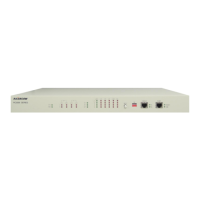
