Raisecom Technology Co., Ltd
84
Enter your password and press ENTER for next entering:
Input New Password Again:
Enter your password and press ENTER to confirm (there will be * prompt for each
entered character). If it is same with the last entered password, the password
configuration will be successful; otherwise there will be the prompt:
Twice new password is not same, password setting failed.
Anytime press ESC to cancel and the control characters are invalid.
10.20. Quit
In main menu press number key 9 to exit console operation.
10.21. Hot key explanation
For console operation there are four hot keys:
Ctrl + L(l) change language
Ctrl + R(r) force the device to reset, and there is no prompt
Ctrl + U(m) mute present alarm sound
Ctrl + Q(q) exit from console operation
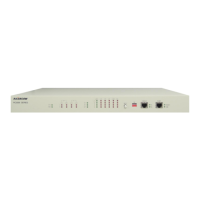
