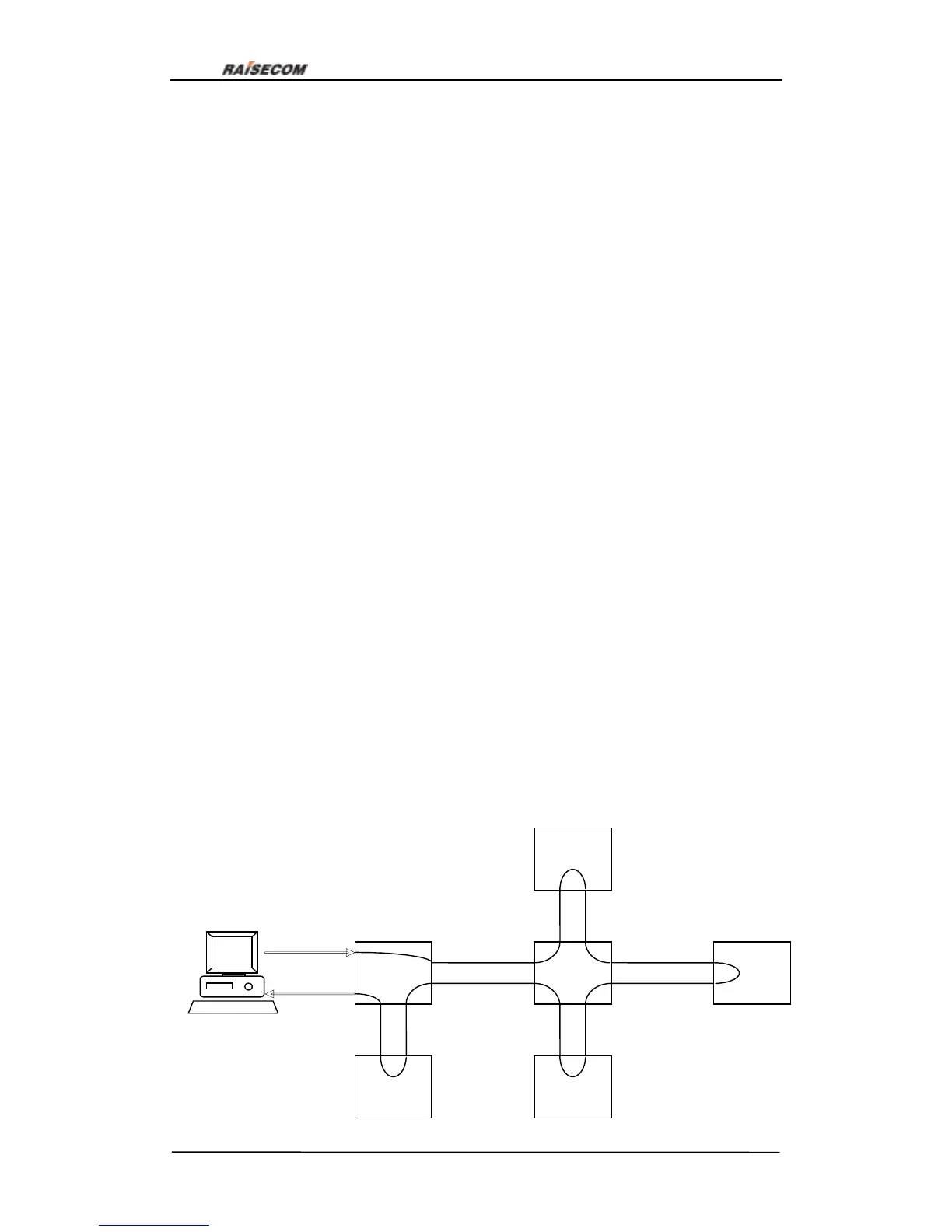Raisecom Technology Co., Ltd
31
e. Remote alarm indicator
f. Signal loss of multiframe alignment alarm
g. CRC loss of multiframe alignment alarm
There is no f and g alarm on device panel and you can get these alarm information
through network management or Hyper Terminal.
There are system alarms when RC3000 cannot work normally, including:
a. Status of data storage (there are four kinds of data saved in memory):
config. Information module, E1 modules, user E1 modules and device
version.
b. Communication status of user-board
c. Communication status of line-board
d. Work status of temperature converter
e. Work status of fan
f. Channel configuration information for each user-board
7.1.8. Network management channel explanation
Network management channel explanation:
RC3000 has both assistant network management channel and network management
cascade function. Through assistant network management channel local PC can
manage remote devices, local and remote network management channel connection
can be realized through LINK UP and LINK DOWN interfaces on RC3000, so one
network management PC can manage all RC3000s in different networks. The following
is exact explanations:
a. Assistant network management channel:
Through assistant network management channel all RC3000s in one network can be
managed as in figure 19:
Figure 19
A
1E1
1E1
2E1
2E1
1E1
3E1 1E1
4E1
B
E
D
C
F
1E1
2E1
3E1
4E1
1E1 1E1
2E1
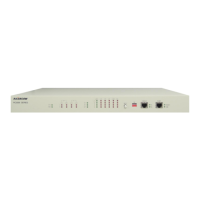