Raisecom Technology Co., Ltd
57
Net topology: Single E1 Direction
Double E1 Dircetion
Three E1 Dircetion
Four E1 Dircetion
Net Using Time Slot: 0 Time Slot
1 Time Slot
CRC transmit: eanble
disable
10.4.6. E1 Alarm Mask information:
Indevice set query menu press number key 6, and there will be E1 Alarm Mask
information:
Alarm LOS AIS LOF RAL LOMF LOMFC CRC
Real information:
1st E1 1=Mask 0 0 0 0 0 0 0
2nd E1 1=Mask 0 0 0 0 0 0 0
3rd E1 1=Mask 0 0 0 0 0 0 0
4th E1 1=Mask 0 0 0 0 0 0 0
EEPROM Set:
1st E1 1=Mask 0 0 0 0 0 0 0
2nd E1 1=Mask 0 0 0 0 0 0 0
3rd E1 1=Mask 0 0 0 0 0 0 0
4th E1 1=Mask 0 0 0 0 0 0 0
Device Query Command:1-8, Menu Display:M, Return:Q Command:
There are two parts information, one is the information saved in RAM and the other part
is the information saved in EEPROM.
10.4.7. User-Board information (RAM)
Indevice set query menu press number key 7, there will be the prompt:
Input User Board No.(1-3, Esc=Cancel):
Then chose the user-board number you want to query and there will be the user-board
interformtion:
User-Board X:
Type: user-card name Channel Number: X Set Mode:
Hardware/Software
Device Query Command:1-8, Menu Display:M, Return:Q Command:
User-board type 6 V35 data user card information:
Type: 6 V35 User Board Channel Number: 7 Set Mode:Software
Signal:None Receive Phase:Positive Transmit
Phase:Positive
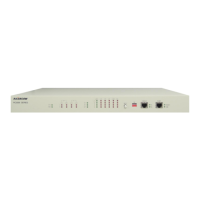
