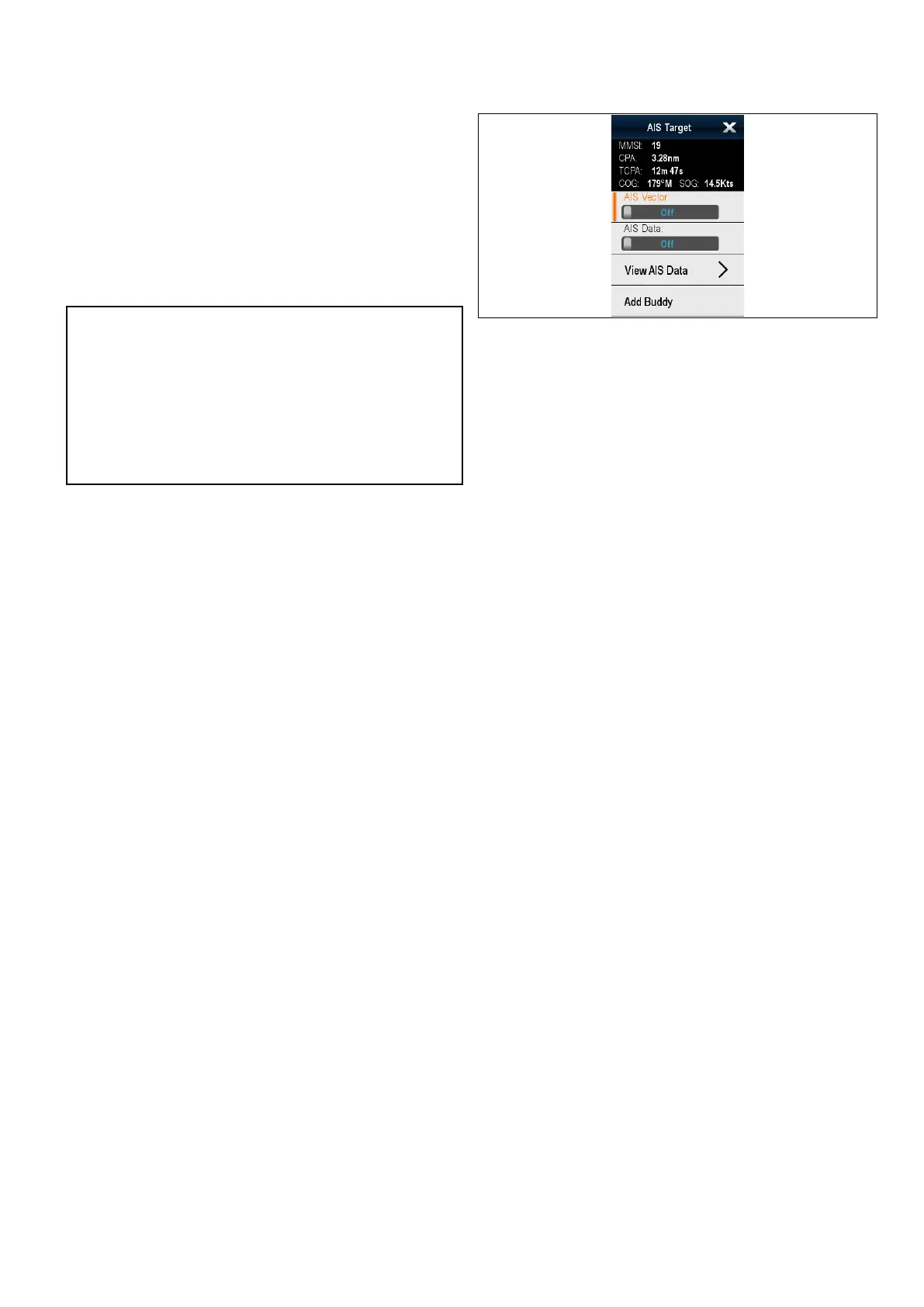12.2AISprerequisites
YoumusthavesuitableAIShardwareconnectedto
yourmultifunctiondisplaytomakeuseoftheAIS
functionality.
InordertorunAIS,youwillneed:
•Areceive-onlyAISunitorafullAIStransceiver(a
unitthatsendsandreceives).
•AVHFantenna.
•AGPS-toprovidepositiondata.
•TheAISlayerenabledinthechartorradar
application,asappropriate.
Note:Areceiverwillallowyoutoreceivedata
aboutothervesselsinyourareabutwillnotallow
othervesselsto‘see’you.Afulltransceiver
transmitsandreceivesAISdata,andtherefore
allowsyoutoreceivedataaboutothervessels.It
alsoenablesotherAIS-equippedvesselstosee
andreceiveinformationaboutyourvessel.This
couldincludeposition,course,speedandrateof
turndata.
WhentheAISunitisconnectedtoyourmultifunction
display,thestatusoftheunitisindicatedbyanAIS
iconinthestatusbar.
YoucanconnectanAISunittoyourmultifunction
displayusingNMEA0183orSeaTalk
ng
,depending
ontheAISunit.IfconnectingusingNMEA0183,
youwillnowneedtospecifythe38,400baudsetting
(homescreen>Set-up>SystemSettings>NMEA
Set-up)fortheNMEAinputportthatcommunicates
withtheAIStransceiverorreceiver.
12.3AIScontextmenu
TheAISfunctionincludesacontextmenuwhich
providesAIStargetinformationandmenuitems.
ThecontextmenuprovidesthefollowingAIStarget
data:
•BuddyName/VesselName/MMSI
•CPA
•TCPA
•COG
•SOG
Thecontextmenualsoprovidethefollowingmenu
items:
•AISVector—SwitchtargetvectorsOnandOff.
•AISData—SwitchonscreentargetdataOnand
Off.
•ViewFullData
•AddBuddy—Addtargettothebuddydirectory.
•AcquireTarget(onlyavailableifRadaroverlayis
switchedon.)
•Slewthermalcamera(onlyavailablewhen
thermalcameraisconnectedandoperating.)
Accessingthecontextmenu
1.Non-touchscreenandHybridT ouchdisplays:
i.Movethecursorovertheareaorobjectand
pressingtheOkbutton.
2.HybridTouchandT ouchonlydisplays:
i.Selectandholdonanareaorobject,or
ii.WiththeChartCall-outdisplayedselectthe
Call-outbox.
AISfunction131
