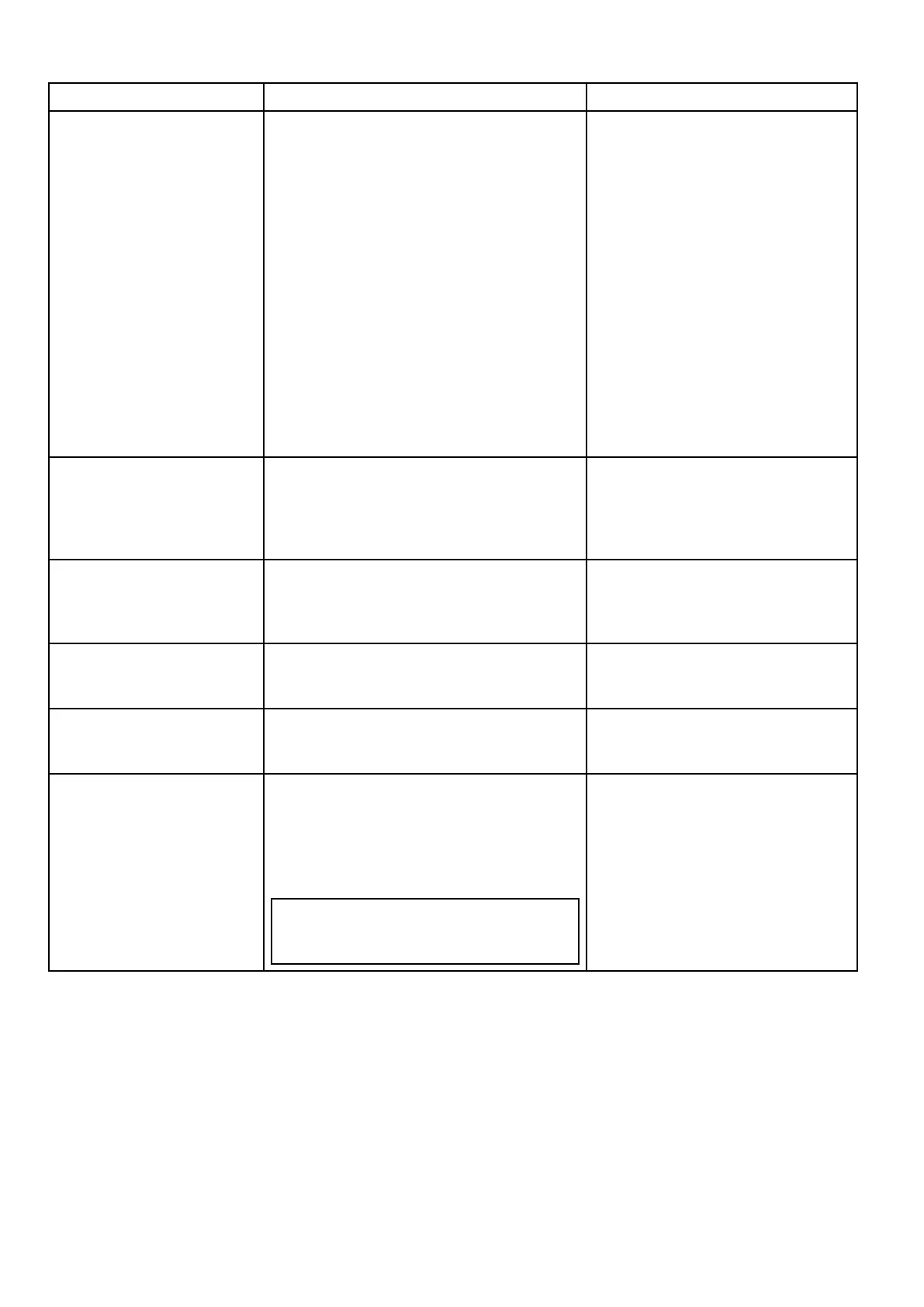Maintenancemenu
Thismenuprovidesaccesstosystemssettingsanddiagnostics.
MenuitemDescriptionOptions
Diagnostics
Diagnosticsprovidesdetailedinformationonthe
multifunctiondisplayandconnecteddevices.The
rangeofinformationavailableincludesproduct
serialnumber,softwareversion,andnetwork
status.WhenyouselecttheDiagnosticsmenu
itemthemultifunctiondisplayscansforany
connectedequipmentandenablesyoutoselect
theproductyouwanttoview.Youcanalsosave
thediagnosticsinformationtoamemorycard.
Thisisparticularlyusefulforsendingdetailed
informationtoRaymarine
®
CustomerSupportin
theeventofatechnicalissue.
TheInterfacesoptionallowsyoutoviewstatistics
andbufferinformationforNMEA0183ports1and
2andNMEA2000/SeaTalk
ng®
.
TheSiriusoptionisonlydisplayedwhen
connectedtorelevanthardwareandallowsyouto
viewreceivedmessages,memoryanderrors.
•SelectDevice
•Sirius
•SaveLogs
•EraseLogs
•Interfaces
DataMasterAnysystemcontainingmorethanonenetworked
multifunctiondisplaymusthaveadesignateddata
master.Thedatamasteristhedisplaywhich
servesasaprimarysourceofdataforalldisplays,
italsohandlesallexternalsourcesofinformation.
CheckCardforUpdatesScansinsertedmemorycardsforsoftwareles
forconnectedproducts.
Thisoptioncanbeusedatanytimetomanually
starttheSystemSoftwareUpdateprocess.
SystemSettingsReset
Thisoptionresetsyourmenuoptions,datapages,
anddatabarsettingstofactorydefault.ItwillNOT
affectyourwaypoints,routes,ortracksdata.
•Yes
•No
SystemSettingsandData
Reset
Inadditiontothesettingsresetdetailedabove,
performingasettingsanddataresetwillalso
removeALLwaypoints,routes,andtracksdata.
•Yes
•No
TouchscreenAlignment
Ifthetouchscreenismisalignedtoyourtouch,
youcanrealignittoimprovetheaccuracy.
Realignmentinvolvesasimpleexercisetoalign
anon-screenobjectwithyourtouch.Forbest
results,performthisexercisewhenyourvessel
isanchoredormoored.
Note:TheTouchscreenalignmentisnot
requiredongSSeriesandnon-Touchscreen
MFDs.
88
LightHousemultifunctiondisplayoperationinstructions
