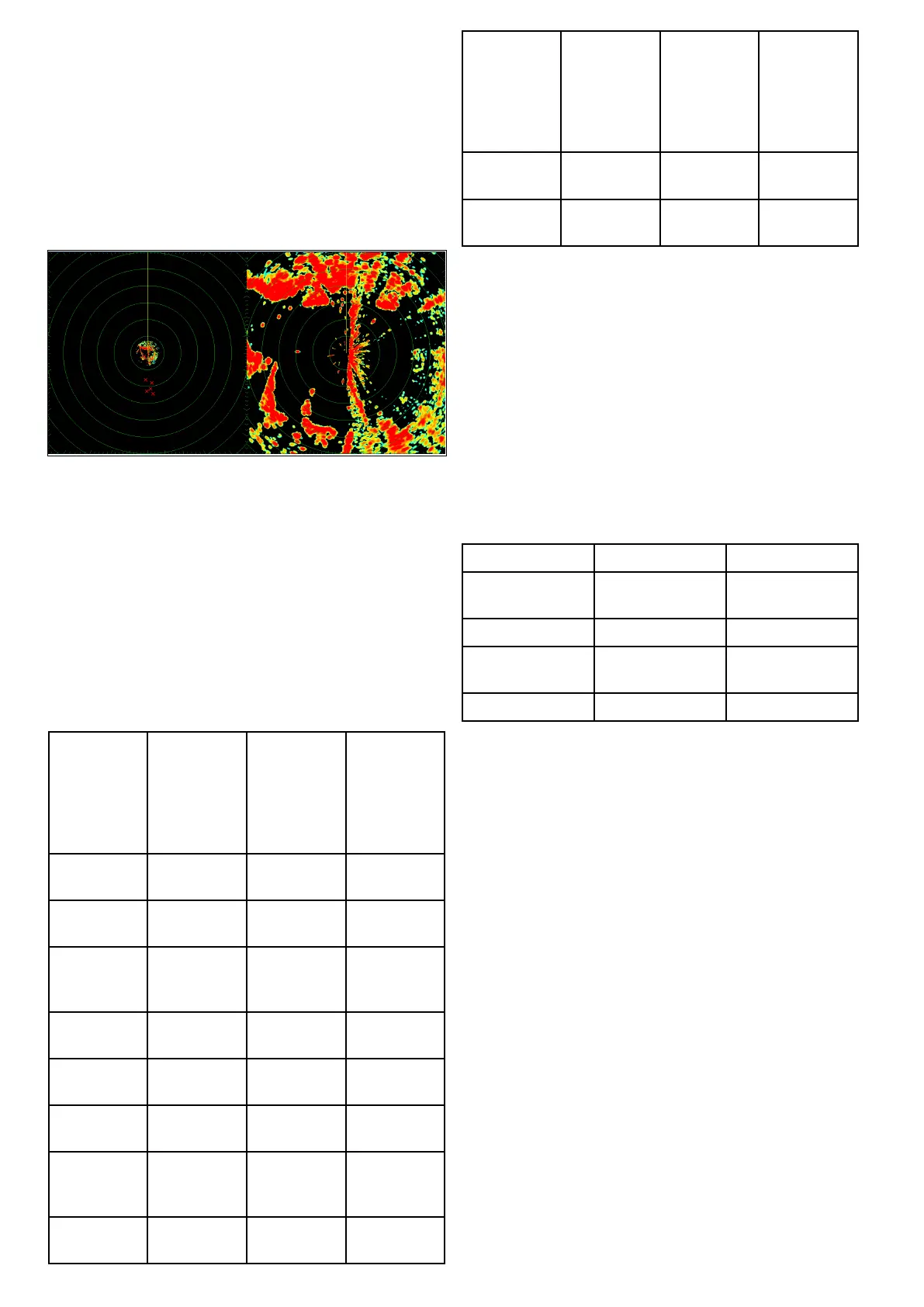16.14Dualrangeradaroperation
TheDualRangeradarfunctionenablesyoutoview
2rangesatthesametimeinseparatewindows.The
functionisavailablewithSuperHDandHDradar
scanners.
UsingyourmultifunctiondisplayandanHDor
SuperHDradarscanner,youcanvieweitherashort
oralongrangeimageinseparateradarwindows.
ThedefaultsettingisLong,whichprovidesa
standardscannerrange.
Limitations
•DualRangeoperationisnotavailableifMARPA
targetsareactive.
•YoucannotacquireMARPAtargetsifDualRange
isenabled.
•Radar/chartsyncandradar/chartoverlayare
temporarilydisabledwhenDualRangeisenabled.
Dualrangeradarcompatibility
TherangecoveredbytheshortDualRangeoption
dependsontheradarscanneryouareusing,and
thesoftwareversionitisusing.
Scanner
Dualrange
mode
*Range
coveredby
software
versions
1.xxto2.xx
Range
coveredby
software
versions
3.xx
onwards
4KwHD
OpenArray
Long(1)1/8nmto72
nm
1/8nmto72
nm
Short(2)1/8nmto3
nm
1/8nmto72
nm
4Kw
SuperHD
OpenArray
Long(1)1/8nmto72
nm
1/8nmto72
nm
Short(2)1/8nmto3
nm
1/8nmto72
nm
12KwHD
OpenArray
Long(1)n/a1/8nmto72
nm
Short(2)n/a1/8nmto72
nm
12Kw
SuperHD
OpenArray
Long(1)1/8nmto72
nm
1/8nmto72
nm
Short(2)1/8nmto3
nm
1/8nmto72
nm
Scanner
Dualrange
mode
*Range
coveredby
software
versions
1.xxto2.xx
Range
coveredby
software
versions
3.xx
onwards
HDRadome
Long(1)1/8nmto48
nm
1/8nmto48
nm
Short(2)1/8nmto48
nm
1/8nmto48
nm
Limitationsofsoftwareversion1.xxand2.xx
•Thevaluefortheshortrangesettingmustbeless
thanorequaltothelongrangesetting.
•WithDualRangeOnandashortrangewindow
activeExpansioncontrolshallbedisabledinthe
EnhanceEchoesmenu.
UsingDualRangewithSuperHDscanners
DualrangeradaroperationwithSuperHDscanners.
WhenusingtheshortDualRangeoption,aSuperHD
scanneroperatesinHDmodeonly.Whenusingthe
longDualRangeoption,aSuperHDradaroperates
inSuperHDmode.
ScannerDualRangemodeOperatingmode
4KwSuperHD
OpenArray
Long
SuperHD
Short
HD
12KwSuperHD
OpenArray
Long
SuperHD
Short
HD
EnablingDualRangeradaroperation
Intheradarapplication.
1.SelectMenu.
2.SelectPresentation.
3.SelectDualRangesothatOnishighlighted.
SelectingDualRangewillswitchbetweendual
rangeOnandOff.
Selectingrangeoperation
WithDualRangesettoonandtheradarapplication
screendisplayed:
1.SelectMenu.
2.SelectPresentation.
3.SelectDualRangeChanneltoswitchbetween
1or2,asappropriate.
258
LightHousemultifunctiondisplayoperationinstructions
