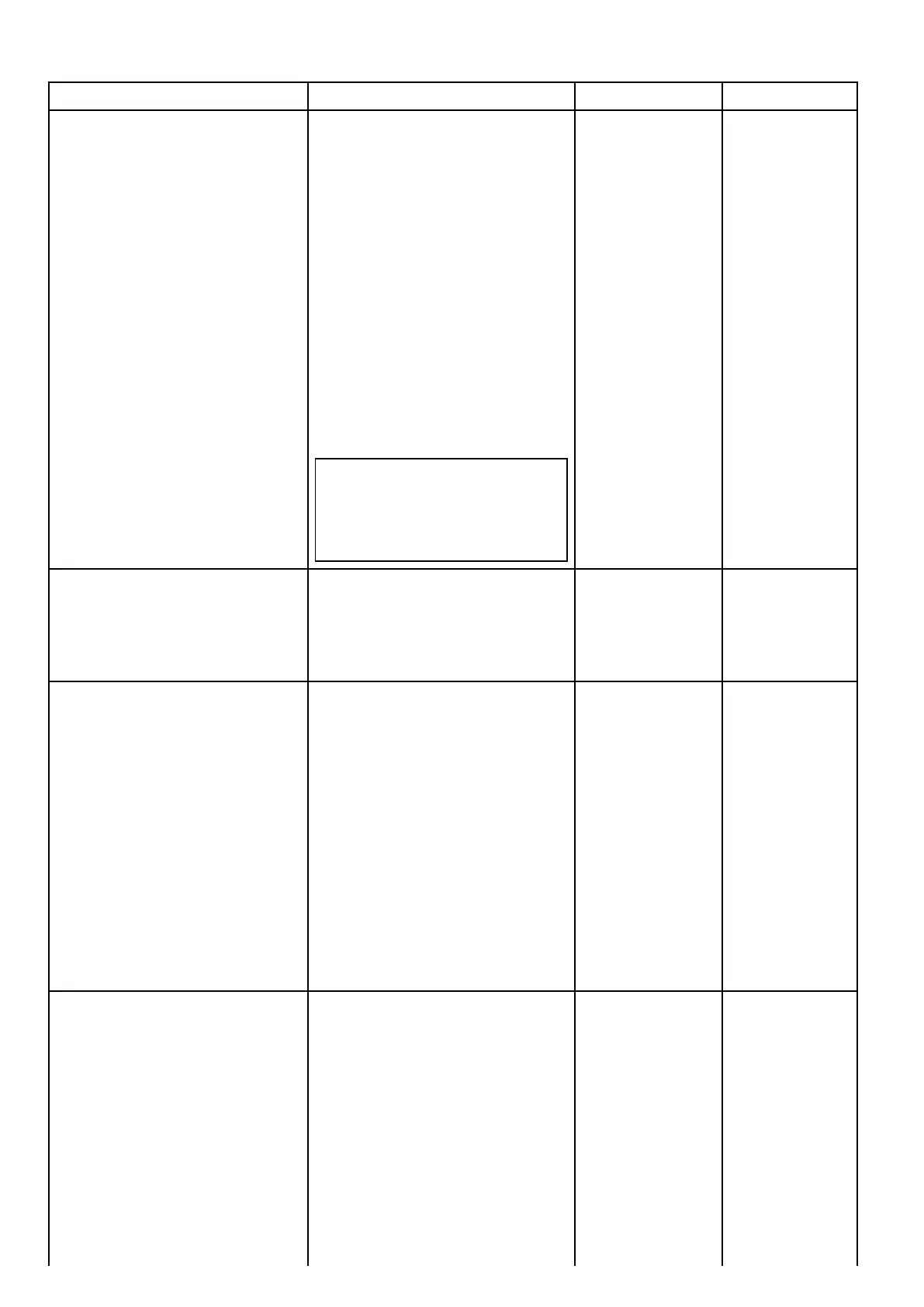2.4Systemfeaturehighlights
Featuresthatenableyoutoconnectandcontrolacompletemarineelectronicssystem.
FeatureBenetsWhatitisHowtouseit
Supportformultiplesonarmodules.•Supportformultipleactivesonar
modulesonthenetwork;ability
tousemultiplesonarmodules
simultaneouslyanddisplaythe
returnsfrombothonthescreenatthe
sametime—forexample,CP100and
CP300,inasplitscreenconguration.
•TakeadvantageofRaymarine’s
Visionality™technology—View
theworldbeneathyourvesselwith
photo-likeclarity.
•SetuptheFishnderapplicationina
waythatreectshowyoush;create
custom“applicationpanes”,eachone
representingadifferentcombination
of“channels”(frequencies)tosuit
differentuserscenarios.
Note:NotallMFDsincludean
internalsonarmodule.Anexternal
sonarmodulemayberequiredfor
Fishnderoperation.Refertoyour
dealer.
•15.3Fishnder
overviewand
features
•15.1Sonar
technologies
•15.2Raymarine
sonarmodules
15.5Multiplesonar
modulesupport
Supportfor2radarscanners.•Supportupto2radarscannersonthe
samenetwork.
•Set-upcustompagetoshowmore
than1radarscanneronscreenatthe
sametime.
•16.1Radar
application
overviewand
features
•16.3Multiple
radarscanners
Wirelessvideostreamingandwireless
MFDcontrolviatabletorsmartphone.
Withtheoptionalmobileappsandan
AndroidorAppleiOScompatiblemobile
deviceyoucan:
•StreamanMFDvideofeedtoyour
mobiledevice.Anythingthatis
displayedonyourMFDscreencan
alsobedisplayedonyourmobile
device.
•ControlyourMFDfromanywhere
onyourvessel.Youmobiledevice
actsasarepeatdisplayandintuitive
controlsurfaceforyourMFD.
GraphicalrepresentationsoftheMFD
controlsonyourmobiledisplaygive
youtotalremotecontrolofyourMFD.
Chapter22Mobile
applications
•22.2Enabling
Wi-Fi
•22.3Enabling
mobileapps
•22.4Settingup
Wi-Fisecurity
LightHouseuserinterface—universal
networkingandoperation.
•TaketheEasyRoute™—
Raymarine’sintuitivetouch-based
userexperiencemakesiteasytond
andusethefeaturesyouneed.
•RaymarineLightHouseMFDsgive
youthepowerfulabilityto“mixand
match”anycombinationofLightHouse
MFDproductsinasinglenetworked
system.
•TheLightHouseuniversalsoftware
platformensuresthatalluser
operationsareidenticalacrossall
MFDsinthesystem.Onceyou’ve
Chapter3Getting
started
•3.17Initialset
upprocedures
18
LightHousemultifunctiondisplayoperationinstructions
