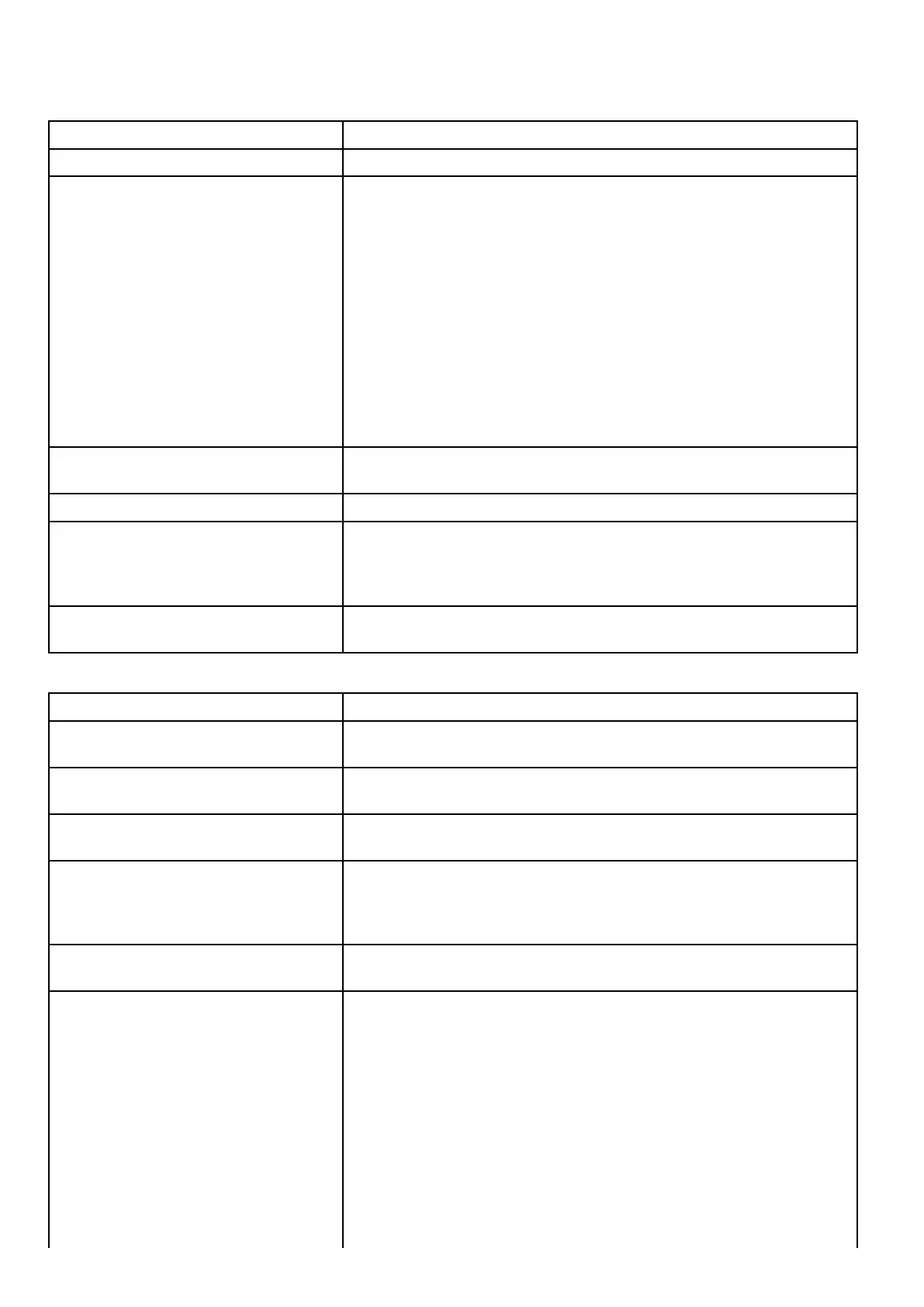26.6Sonartroubleshooting
Problemswiththesonarandtheirpossiblecausesandsolutionsaredescribedhere.
Scrollingimageisnotbeingdisplayed
PossiblecausesPossiblesolutions
SonardisabledSelectEnableSonarfromtheShortcutspage.
Damagedcables
1.Checkthatthetransducercableconnectorisfullyinsertedandlockedin
position.
2.Checkthepowersupplycableandconnectorsforsignsofdamageor
corrosion,replaceifnecessary.
3.Withtheunitturnedon,tryexingthecableneartothedisplayconnectorto
seeifthiscausestheunittore-boot/loosepower,replaceifnecessary.
4.Checkthevessel’sbatteryvoltage,theconditionofthebatteryterminals
andpowersupplycables,ensuringconnectionsaresecure,cleanandfree
fromcorrosion,replaceifnecessary.
5.Withtheproductunderload,usingamulti-meter,checkforhighvoltagedrop
acrossallconnectors/fusesetc(thiscancausetheFishnderapplicationsto
stopscrollingortheunittoreset/turnoff),replaceifnecessary.
DamagedorfouledtransducerChecktheconditionofthetransducerensuringitisnotdamagedandisfreefrom
debris/fouling,cleanorreplaceasnecessary.
Wrongtransducertted
Ensurethetransduceriscompatiblewithyoursystem.
SeaTalk
hs
/RayNetnetworkproblem.•Checkthattheunitiscorrectlyconnectedtothemultifunctiondisplayor
Raymarinenetworkswitch.Ifacrossovercouplerorothercouplercable/
adapterisused,checkallconnectionsensuringconnectionsaresecure,clean
andfreefromcorrosion,replaceifnecessary.
Softwaremismatchbetweenequipmentmay
preventcommunication.
EnsureallRaymarineproductscontainthelatestavailablesoftware,checkthe
Raymarinewebsite:www.raymarine.com/softwareforsoftwarecompatibility.
Nodepthreading/lostbottomlock
PossiblecausesPossiblesolutions
Transducerlocation
Checkthatthetransducerhasbeeninstalledinaccordancewiththeinstructions
providedwiththetransducer.
Transducerangle
Ifthetransducerangleistoogreatthebeamcanmissthebottom,adjust
transducerangleandrecheck.
Transducerkicked-up
Ifthetransducerhasakick-upmechanism,checkthatithasnotkickedupdueto
hittinganobject.
Powersourceinsufcient
Withtheproductunderload,usingamulti-meter,checkthepowersupplyvoltage
asclosetotheunitaspossibletoestablishactualvoltagewhenthecurrent
isowing.(Checkyourproduct’sTechnicalspecicationforpowersupply
requirements.)
DamagedorfouledtransducerChecktheconditionofthetransducerensuringitisnotdamagedandisfree
fromdebris/fouling.
Damagedcables
1.Checktheunit’sconnectorforbrokenorbentpins.
2.Checkthatthecableconnectorisfullyinsertedintotheunitandthatthe
lockingcollarisinthelockedposition.
3.Checkthecableandconnectorsforsignsofdamageorcorrosion,replace
ifnecessary.
4.Withtheunitturnedon,tryexingthepowercableneartothedisplay
connectortoseeifthiscausestheunittore-boot/loosepower,replace
ifnecessary.
5.Checkthevessel’sbatteryvoltage,theconditionofthebatteryterminals
andpowersupplycables,ensuringconnectionsaresecure,cleanandfree
fromcorrosion,replaceifnecessary.
356
LightHousemultifunctiondisplayoperationinstructions
