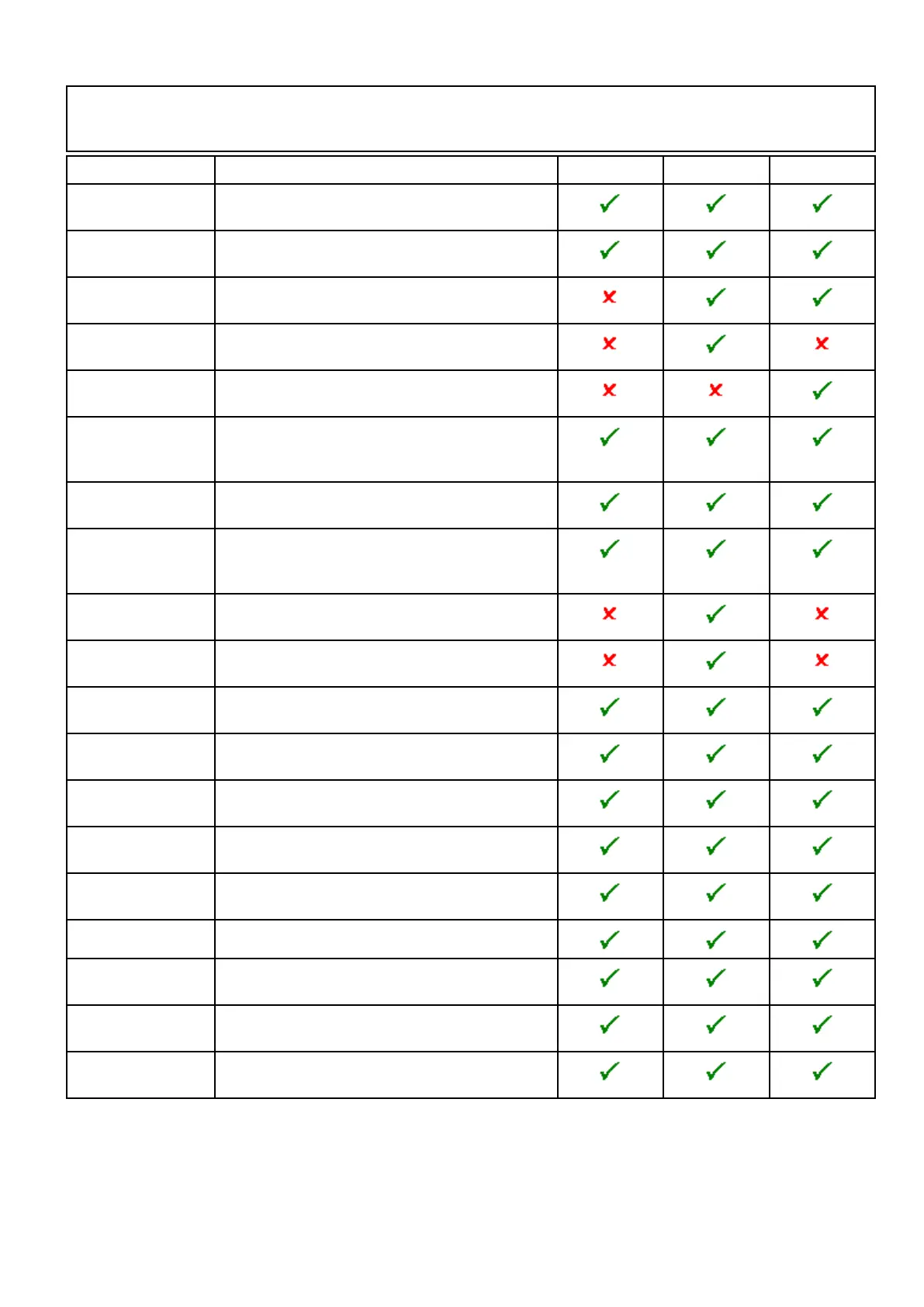14.13Overlays
Variousoverlaysareavailabletoaidnavigationandincreasesituationalawareness.
Note:Thetablebelowidentiestheoverlayssupportedbyeachcartographyvendor,howevertheoverlay
maynotbesupportedbyalllevelsofcartographysuppliedbythatvendor.Pleasecheckwithyour
cartographyvendorforsupportedfeatures.
OverlayDescriptionLightHouseNavionics
®
Jeppesen
®
AISSwitchAIStargetsonandoff.Thisfeaturerequires
additionalhardwareandisnotavailablein3Dview.
Radar
SwitchestheRadaroverlayonandoff,requires
additionalhardwareandisnotavailablein3Dview.
Aerial
Providesanaerial/satelliteimageoverlaywith
transparencysetting.
AerialOverlay:WhenAerialisswitchedon,thisfeaturedetermines
thecoverageoftheaerialoverlay.
ReliefShadingOverlaysshadingtoindicatethedepthandaltitude
ofterrain
NOWRadProvidestheNOWRadweatheroverlay,requires
additionalhardwareandservicesubscription.This
overlayisnotavailablein3Dview.
Databoxes
Choosewhetherdataboxesaredisplayedonscreen
andselectwhatdataisdisplayed.
ChartGridDetermineswhetherlinesoflongitudeandlatitude
aredisplayed.Thisoverlayisnotavailablein3D
view.
2DShading
Determineswhetherterrainshadingisdisplayedin
2Dview.
CommunityEdits
Determineswhetherthecommunitylayerisenabled
ordisabled.
ChartTextDetermineswhethercharttextisdisplayed(place
namesandsoon).
ChartBoundaries
Determineswhetheralineindicatingthechart
boundaryisdisplayed.
RangeRings
ViewrangeringsintheChartapplication.This
overlayisnotavailablein3Dview.
SafeZoneRingViewsafezonering.Thisoverlayisnotavailablein
3Dview.
FuelRangeRing
Viewthefuelrangering.Thisoverlayisnotavailable
in3Dview.
BoatSizeDeterminesthesizeoftheboaticon.
WaypointNameDetermineswhethertheWaypointnamesare
displayednexttowaypoints.
RouteWidth
Determinethewidthofroutelines.Thisoverlayis
notavailablein3Dview.
TrackWidth
Determinethewidthoftracklines.Thisoverlayis
notavailablein3Dview.
EnablingAISintheChartapplication
ToenabletheAISoverlayintheChartapplication
followthestepsbelow.
ToenabletheAISoverlayyoursystemmustinclude
anAISreceiverortransceiver.TheAISoverlayis
notavailablein3Dview.
FromtheChartapplicationmenu:
1.SelectPresentation.
2.SelectOverlays.
3.SelectAIS:sothatOnisselected.
SelectingAIS:switchestheAISbetweenOnand
Off.
ForAISinformationrefertoChapter12AISfunction.
Chartapplication
179
