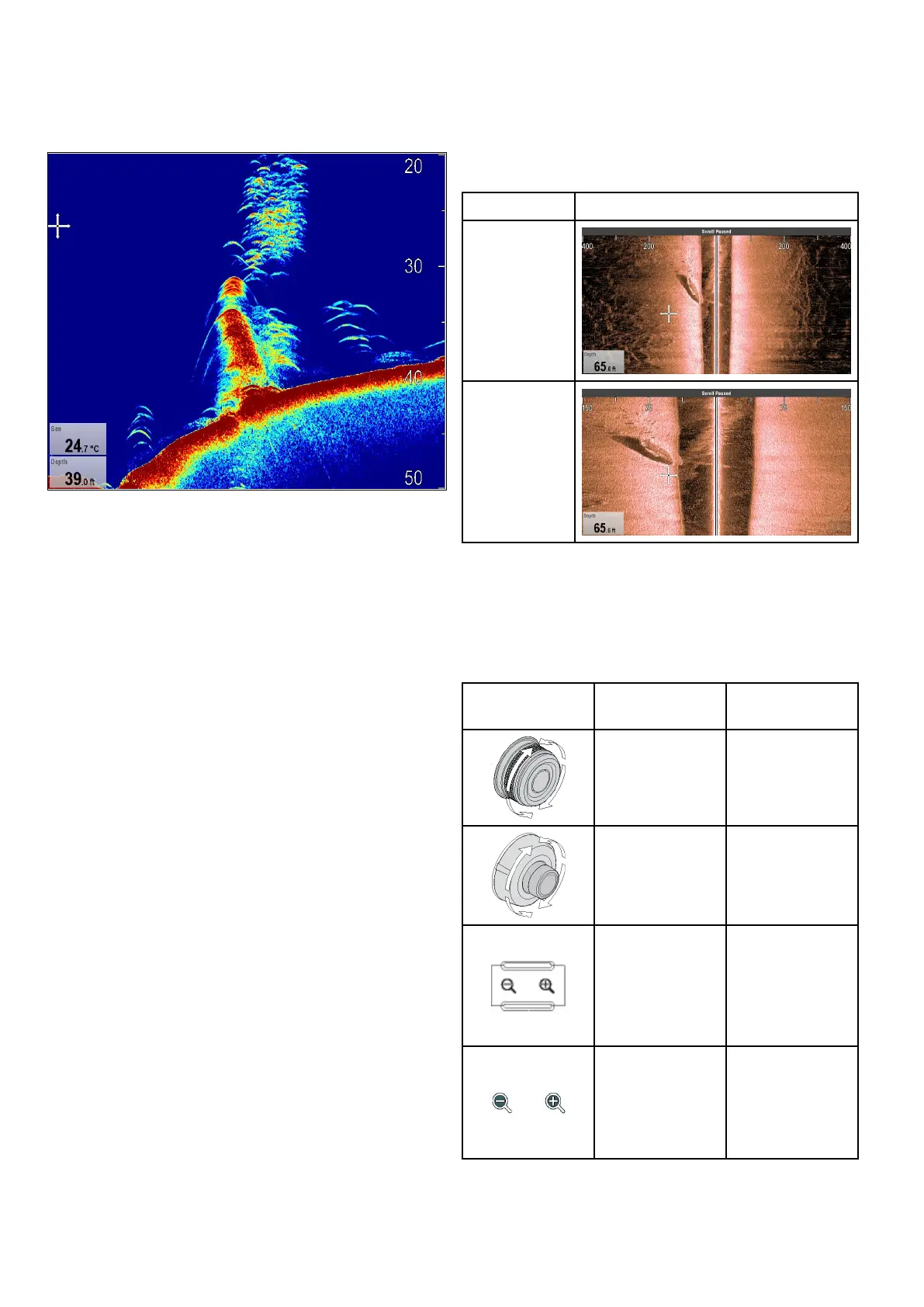Rangeshift
TheRangeShiftfunctionenablesaspecicareaof
thewatercolumntobedisplayedon-screen.
Inthebelowexamplethetop20feetofthewater
columnisnotdisplayed
Usingrangeshift
Thedefaultsettingadjuststhedisplaytokeepthe
bottominthelowerhalfofthescreen.Alternatively
youcanshifttheimagewithinthecurrentrange.
Fromtheapplicationmenu,withRangesetto
Manual:
1.SelectRange.
2.SelectRangeShift.
Therangeshiftdialogisdisplayed.
3.Adjustthesettingtotherequiredvalue.
Youwillseetherangechangingonthescreenas
youadjustthesetting.
4.SelectBackorpresstheOkbuttontoconrm
thesettingandclosetherangeshiftdialog.
15.11SideVision
TM
Range
TheSideVision
TM
Rangefunctionenablesyouto
denethedistancetotheleftandrightofthevessel
thatisdisplayedon-screen.Therangedisplayed
on-screencanbeadjustedtosuityourneeds.
Thetablebelowshowsexamplesofthe
SideVision
TM
Rangefunction.
SideVision
TM
channel
RangedOut
RangedIn
SideVision
TM
Rangeinandout
ThemethodofranginginandoutofaFishnder
applicationdisplayingSideVision
TM
isshownbelow.
ThetablebelowshowstheRangecontrolsavailable
foreachdisplayvariant.
Controls
Multifunction
displays
RotaryControl•eSSeries
RotaryControl•cSeries
•eSeries
•RMK-9keypad
Rangeinand
Rangeoutbuttons
•cSeries
•eSeries
(excludinge7
ande7D
•RMK-9keypad
Rangeinand
Rangeout
on-screenicons
•aSeries
•eSeries
•gSSeries
•eSSeries
214
LightHousemultifunctiondisplayoperationinstructions
