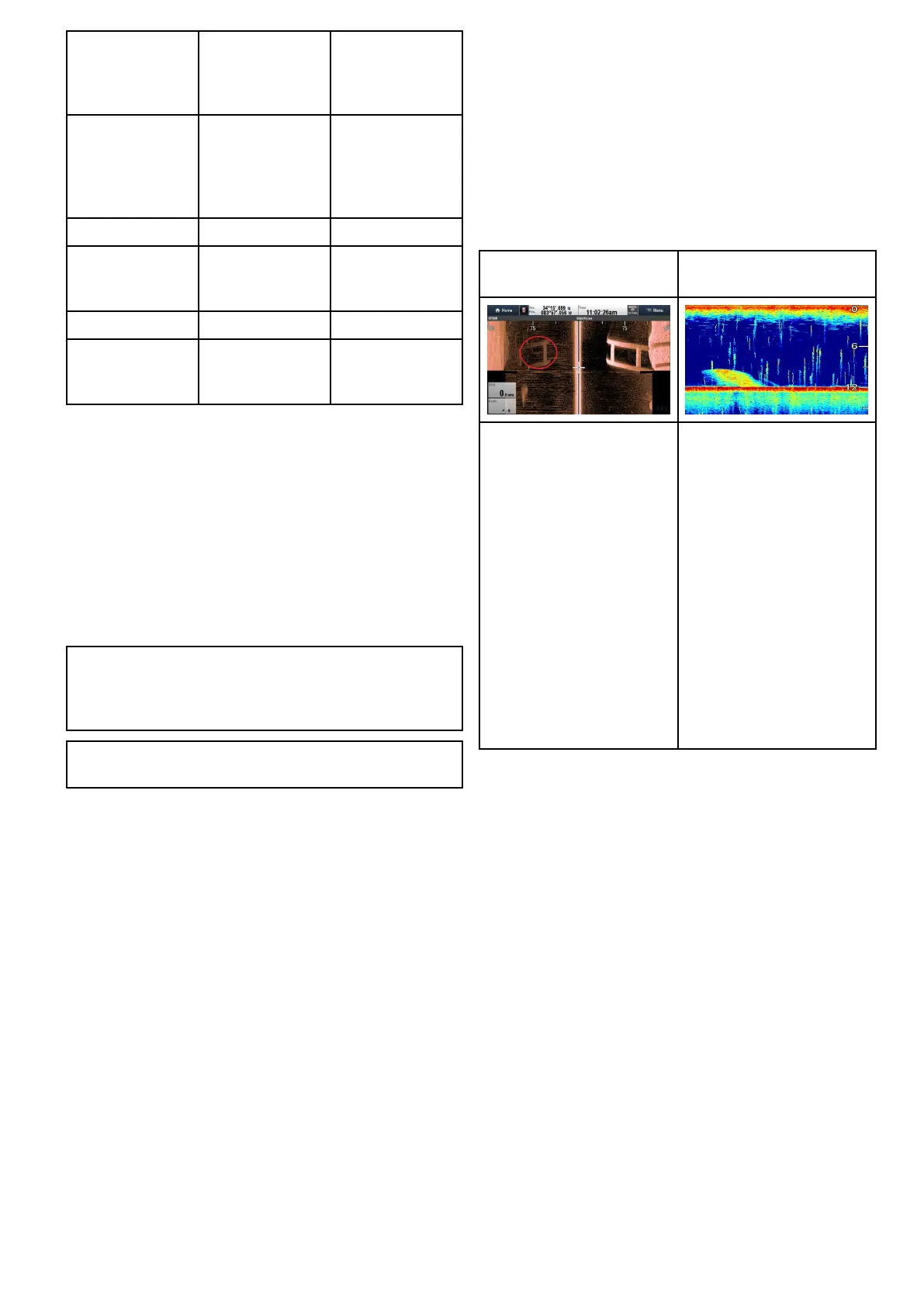5
th
Traditional
sonarvariant
multifunction
displays
Internal
6
th
CHIRP
DownVision
TM
variant
multifunction
display
Internal
7
th
CP100SeaTalk
hs
8
th
Instrument/
multifunction
display
SeaTalk
ng®
9
th
Instrument
SeaTalk
10
th
Instrument/
multifunction
display
NMEA0183
Ifmultiplesonarmodulesofthesamepriorityare
presentonaSeaTalk
hs
networkthentheunitwith
thehighestserialnumberwillbeselectedasthe
preferreddatasource.ForSeaTalk
ng®
andNMEA
0183networkstheunitwiththehighestCANaddress
isselected.
Ifthepreferreddepthdatasourcebecomes
unavailablethenthesystemwillautomaticallyselect
thenexthighestprioritydatasource.
RefertotheDataSourcemenusectionfordetailson
selectingpreferreddatasources.
Important:Adepthoffsetmustbesetforall
installedtransducerstoensureconsistentand
accuratedataisshown.RefertotheDepthOffset
sectionfordetails.
Note:SideVision
TM
cannotbeusedasasource
fordepthdata.
15.6Sonarcrosstalkinterference
Thereare2typesofpotentialsonarcrosstalk
interferenceinaRaymarinesonarsystem:
1.SideVisionsonarcrosstalkinterference
2.Multiplesonarcrosstalkinterference
Thetypesofcrosstalkinterferencethatyou
mayexperienceinyoursystemdependonthe
combinationandtypeofsonarequipmentinstalled,
andthewayinwhichtheequipmenthasbeen
installed.
SideVisionsonarcrosstalk
interference
Multiplesonarcrosstalk
interference
Duetothehighsensitivity
ofSideVisiontransducers,
youmayexperiencesome
minorcrosstalkinterference
betweentheleftandright
receivingchannelsinareas
ofstrongtargetreturns.
Examplesofstrongtarget
returnsincludesolidobjects
suchasunderwaterbridge
structure.Thisinterference
showsupintheFishnder
applicationassubtle
reectionsfromtheright
sonarimagedisplayedin
theleftsonarimage,orvice
versa.
Whenusingmultiplesonar
modulesandtransducers
operatinginoverlapping
frequencyranges,youmay
experiencesomecrosstalk
interferencebetweenthe
ranges.Thisinterferenceis
displayedintheFishnder
applicationasvertical“rain
drops”throughoutthewater
column.Thesevertical“rain
drops”indicatethat2sonar
modulesareoperatingin
closefrequencyproximityto
oneanother.
SideVisionsonarcrosstalkinterference
Crosstalkinterferenceisexpectedbehaviorinahigh
sensitivitydevicesuchasaSideVisiontransducer,
andisnotindicativeofafaultwithyourtransduceror
sonarmodule.
Reducingmultiplesonarcrosstalk
interference
Crosstalkinterferenceinsystemswithmultiplesonar
modulesandtransducersistheresultofanumber
offactors,includinginstallation,operation,and
environment.
•Chooseanequipmentcombinationthat
minimizesoverlappingfrequencies.Wherever
possible,choosetousesonarmodulesand
transducersthatoperateindifferentfrequency
ranges(“Channels”),forexampleCP100and
CP300sonarmodulesandCPT-100andB744V
transducers.Thiswillhelptoensurethateach
componentisoperatinginadistinctrelative
frequencyrange–forexample,a“high”frequency
rangefortheCP100anda“low”frequencyrange
fortheCP300.
•Onlyusethesonarchannelsthatyoureally
need.Althoughitispossibletorunmultiplesonar
Fishnderapplication
209
