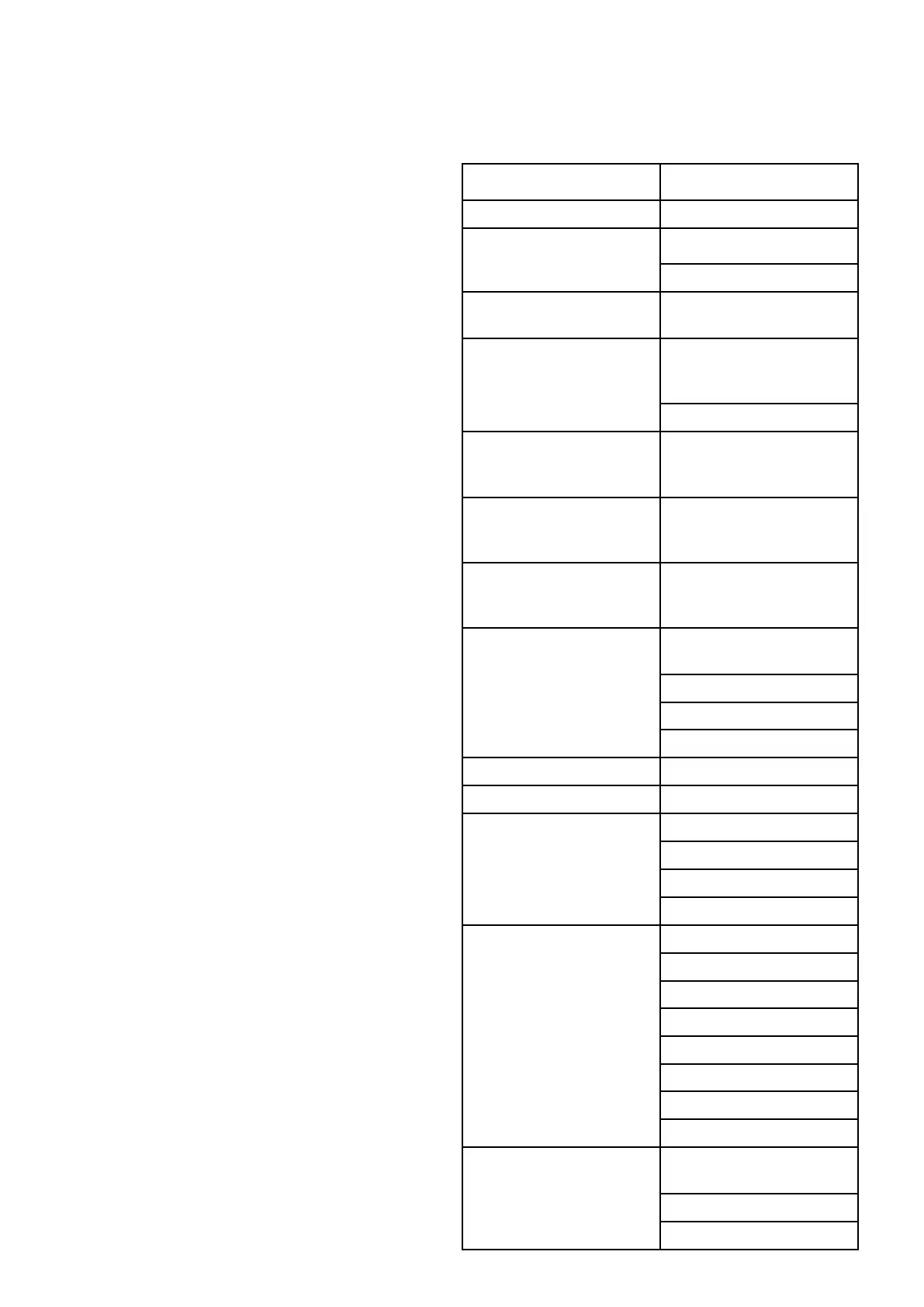5.Selectthespecicdataitemsyouwanttoerase,
orselectEraseAll.
Amessageisdisplayedpromptingyoufor
conrmation.
6.SelectYestoproceedwiththedeletion,orNo
tocanceltheoperation.
Backingupusersettingstoamemorycard
WiththeHomescreendisplayed:
1.Ensureyouhaveamemorycard(NOTachart
card)inoneofthecardslots.
2.SelectMyData.
3.SelectImport/Export.
4.SelectBackupSettings.
Ifyourdisplayhasmorethan1cardslotthena
messageisdisplayedpromptingyoutoselectthe
memorydeviceyouwanttosavethesettingsto,
ifyourdisplayonlyhas1cardslotthenyouwill
notbeprompted.
5.SelectSD1foramemorycardinthetopcardslot,
orSD2foramemorycardinthebottomcardslot.
Aconrmationdialogisdisplayed.
6.SelectOK.
Restoringusersettingsfromamemorycard
WiththeHomescreendisplayed:
1.Ensureyouhavethememorycardcontainingthe
userdatainoneofthecardslots.
2.SelectMyData.
3.SelectImport/Export.
4.SelectRestoreSettings.
Ifyourdisplayhasmorethan1cardslotthena
messageisdisplayedpromptingyoutoselect
thememorydeviceyouwanttoretrievesettings
from,ifyourdisplayonlyhas1cardslotthenyou
willnotbeprompted.
5.SelectSD1foramemorycardinthetopcardslot,
orSD2foramemorycardinthebottomcardslot.
Aconrmationdialogisdisplayed.
6.SelectOK.
4.2Saveandrestoreitems
Thetablebelowdetailsthedataitemsandsettings
whichwillbesavedtoandrestoredfromamemory
cardonyourmultifunctiondisplay.
Homescreenandsettings
MenuSetting
Homescreen
Defaultpageconguration
Set-up>Systemsettings
Autopilotcontrol
DSCalerts
Set-up>Systemsettings>
GPSSet-up
GPSscreen
Set-up>Systemsettings>
ExternalDevices>AISUnit
Set-up
Silentmode
AISsafetymessages
Set-up>Systemsettings>
ExternalDevices>Remote
control
Shortcutkey
Set-up>Systemsettings>
ExternalDevices>Weather
Set-up
Source
Set-up>Systemsettings>
ExternalDevices>Engines
Set-up
Numberofengines
Set-up>Systemsettings>
Systempreferences
Bearingmode
Variationsource
Manualvariation
SystemDatum
Set-up>SystemsettingsSimulator
Customize
Language
Customize>BoatDetails
BoatType
NumberofEngines
NumberofFuelTanks
NumberofBatteries
Customize>UnitsSet-up
Distanceunits
SpeedUnits
DepthUnits
TemperatureUnits
PressureUnits
VolumeUnits
EconomyUnits
WindSpeedUnits
Customize>TimeandDate
Set-up
Dateformat
Timeformat
Localtimeoffset
58
LightHousemultifunctiondisplayoperationinstructions
