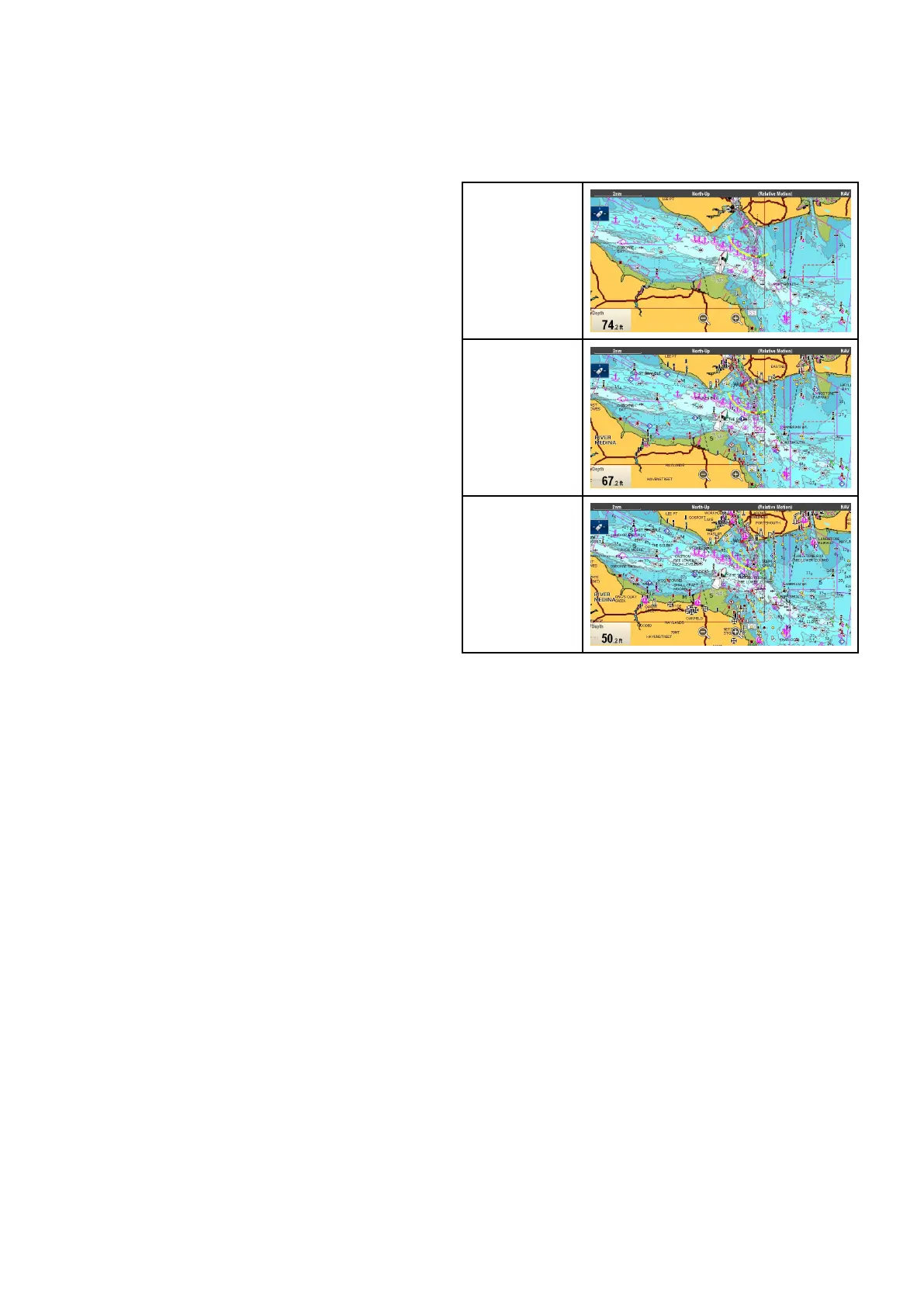IncreasingTextandsymbolsize
Thesizethatsymbolsandtextappearwhenusing
Jeppesen
®
cartographycanbeadjustedtomake
thescreeneasiertoread.
FromtheView&Motionmenu:Menu>
Presentation>View&Motion.
1.SelectText/SymbolSizesothatLargeis
selected.
2.Thetextandsymbolsizecanbechangedback
tonormalbyselectingNormal.
14.12Chartdisplay
TheChartDisplaymenuoptiondeterminesthelevel
ofdetailthatisdisplayedon-screen.
TheChartdisplaymenuoptionisonlyavailable
whenusingvectorbasedcartography.
TheChartdisplayoptionsareshownbelow.
Simple
Detailed
ExtraDetailed
Thelevelofdetailshownon-screenisalsoaffected
bythecartographyChartdetailsettings.Referto
Chartdetailforinformation.
Changingthechartdisplaydetail
FromtheChartapplicationmenu:
1.SelectPresentation.
2.SelectChartDetail.
Thefollowingoptionsareavailable:
•Simple
•Detailed
•ExtraDetailed
3.Selecttherequiredoption.
178
LightHousemultifunctiondisplayoperationinstructions
