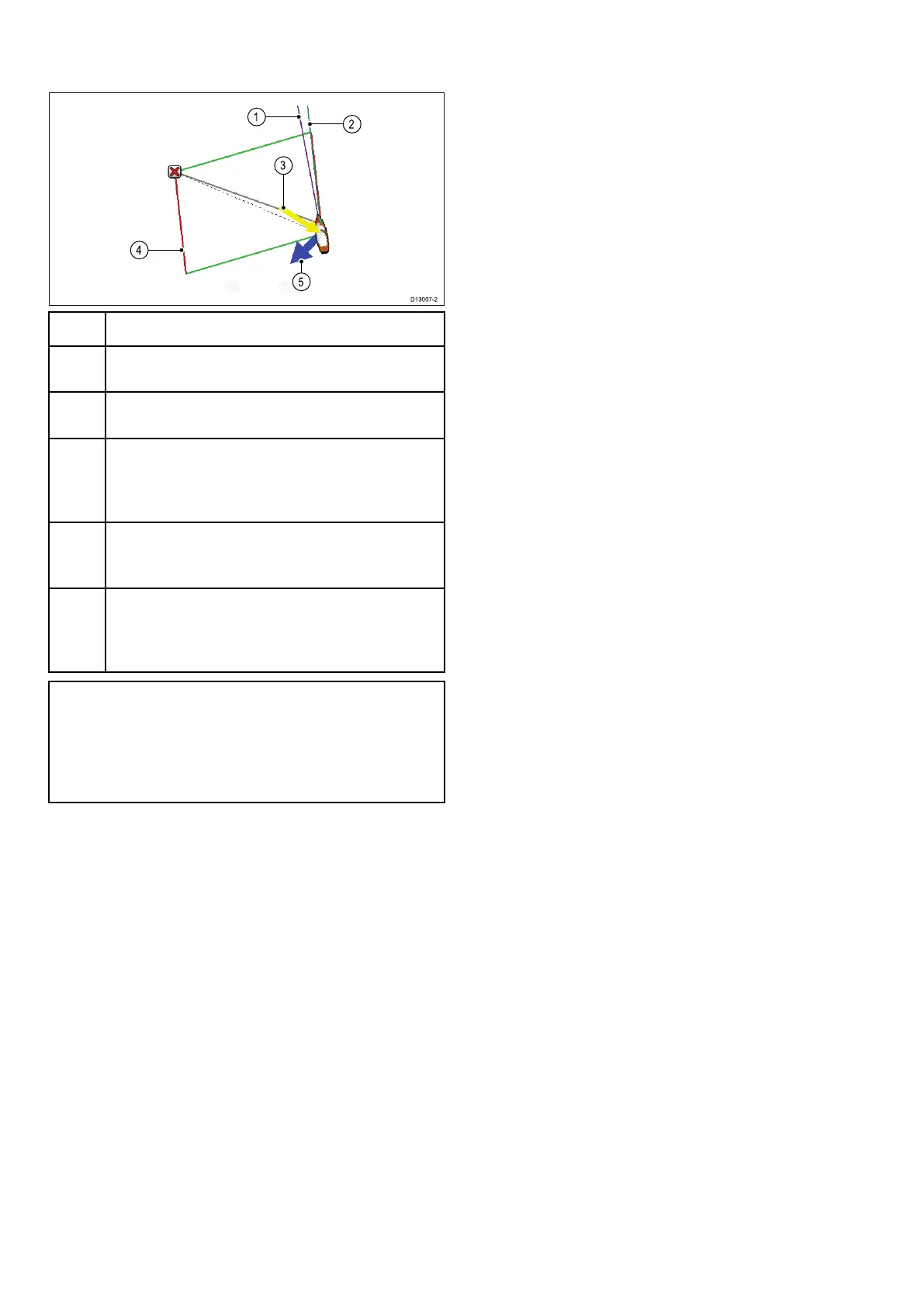14.14Chartvectors
Chartvectorscanbedisplayedin2Dview.
ItemDescriptions
1Headingvector—apurplelineshowsthevessel's
currentheading.
2
COGvector—adarkgreenlineindicatesthe
vessel’sactualCourseOverGround.
3Windarrow—winddirectionisdisplayedasa
yellowlinewithsolidarrowheadspointingtowards
yourvessel,indicatingthewinddirection.Thewidth
ofthearrowindicatesthewindstrength.
4
Laylines—showthemostefcientwayforasailing
vesseltoreachitsdestination,givenpresentwind
conditions.
5
Tidearrow—tideisdisplayedasabluelinewith
solidarrowheadpointingawayfromyourvessel,in
thedirectionofthetidalset.Thewidthofthearrow
indicatesthetidestrength.
Note:
•IfSpeedOverGround(SOG)orheadingdatais
notavailable,vectorscannotbedisplayed.
•LaylinesareonlyshownwhentheBoatType
settingissettoasailingvessel.
Vectorlength
ThelengthoftheHeadingandCOGvectorlinescan
besettothedistanceyourvesselwilltravelinthe
timeyouspecifyatyourcurrentspeedortheycan
besettoinnite.
Enablinganddisablingchartvectors
Youcanenableanddisabletheavailablechart
vectorsbyfollowingthestepsbelow.
In2Dchartview:
FromtheChartapplicationmenu:
1.SelectPresentation.
2.SelectVectors.
3.SelecttherelevantmenuitemtoswitchHeading
Vector,COGVector,TideArrow,orWind
ArrowOnorOffasappropriate.
Settingvectorlengthandwidth
Youcanspecifythelengthandwidthoftheheading
andCOGvectorsbyfollowingthestepsbelow.
In2Dchartview.
FromtheChartapplicationmenu:
1.SelectPresentation.
2.SelectVectors.
3.SelectVectorLength.
Alistoftimesisdisplayed.
4.SelectatimesettingorselectInnite.
5.SelectVectorWidth.
Alistofwidthsisdisplayed.
6.SelecteitherThin,NormalorWide.
186
LightHousemultifunctiondisplayoperationinstructions
