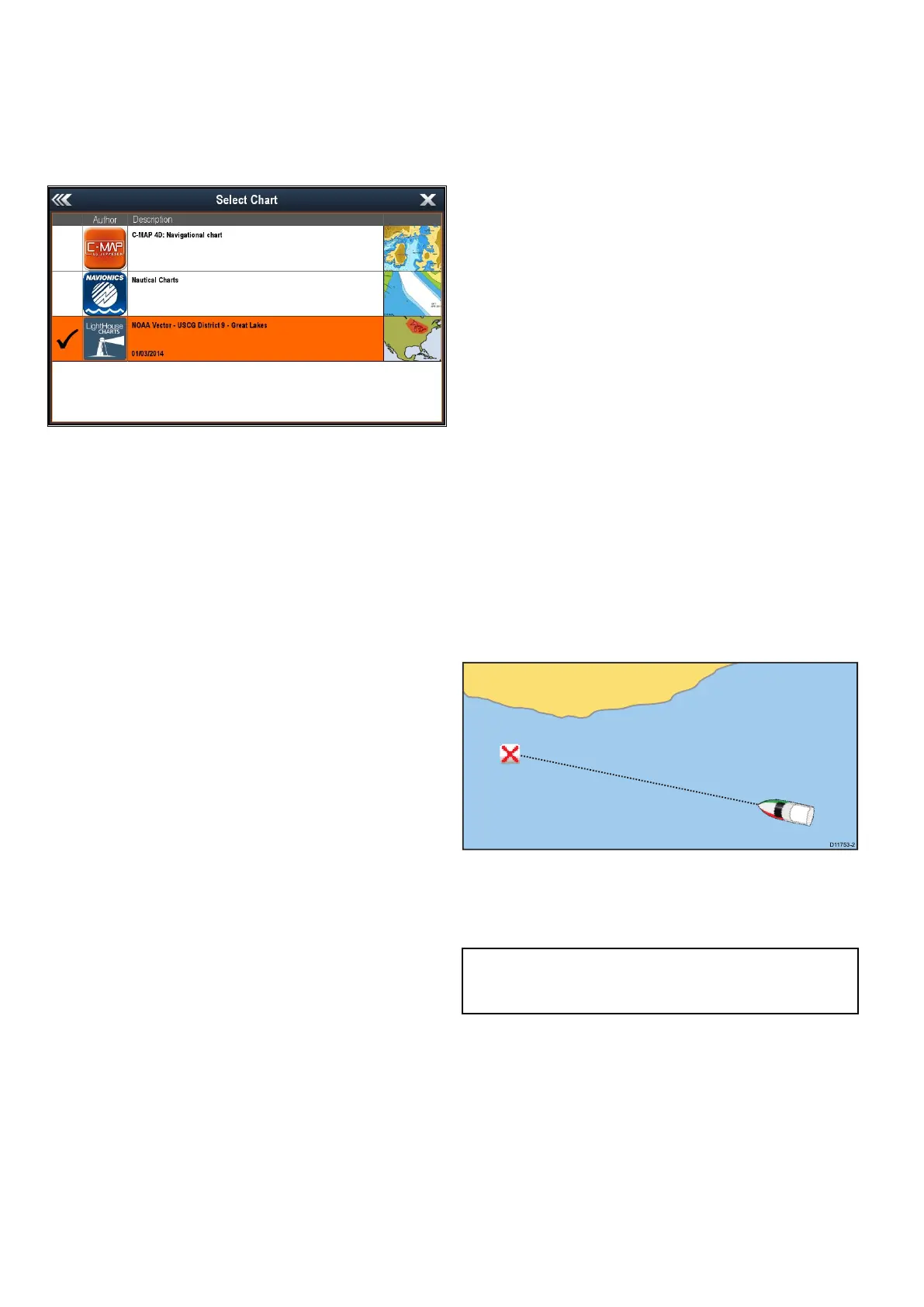14.5Chartselection
Youcanselectthecartographytypetobeusedin
theChartapplication.TheChartselectionapplies
totheactiveChartinstance.Youmusthavethe
necessarycartographychartcardsinsertedintoyour
multifunctiondisplayinordertodisplaydifferent
cartographytype.
Selectingacartographytype
Youcanselectthecartographytypeyouwantto
displayintheChartapplication.
Ensureyouhaveinsertedthechartcardthat
containsthecartographytypeyouwanttodisplay.
FromtheChartapplicationmenu:
1.SelectPresentation.
2.SelectChartSelection.
Alistofavailablecartographyisdisplayed.
3.Selectthecartographytypeyouwanttodisplay
TheChartwindowisre-drawntoshowtheselect
cartographytype.
14.6Navigationoptions
Thechartapplicationprovidesfeaturestohelp
navigatetoachosenlocation.
ThenavigationoptionsarefoundintheNavigate
menu:Menu>Navigate
•PilotControls—AccessesthePilotControl
Dialog,whenAutopilotControlisenabled.
•GotoCursor—Willsetthecursorpositionasthe
activedestination.
•GotoWaypoint—Providesoptionstonavigateto
awaypointstoredonthesystem
•StopGoto—StopstheGotoCursororGoto
Waypoint.
•StopFollow—Stopsfollowingthecurrentroute.
•RestartXTE—RestartstheCrossTrackError.
•AdvanceWaypoint—Whenfollowingaroute,
skipstothenextwaypointintheroute.
•FollowRoute—Providesoptionstonavigatetoa
routestoredonthesystem
•StartTrack/StopTrack—Willinitiateatrackon
screentoplotyourcourseasyouprogressorstop
atrackthatiscurrentlybeingcreated.
•BuildRoute—Providesoptionstobuildaroute.
RefertoChapter13Waypoints,RoutesandTracks
fordetailsoncreatingwaypoints,routesandtracks.
Navigation
Navigatingtoawaypointonthescreen
Fromthechartorradarapplication:
1.Selectthewaypoint.
Thewaypointcontextmenuisdisplayed.
2.SelecttheGotoWaypoint.
Note:Withanactivewaypointselectedyoucan
selectStopGotooptionfromthewaypointcontext
menuatanytimetocanceltheaction.
Navigatingtoawaypointusingthewaypoints
grouplist
FromtheChartapplication:
1.SelectWPT.
Thewaypointmenuisdisplayed.
2.SelectWaypoints.
Thewaypointsgrouplistisdisplayed.
3.Browsethegrouplistfortherelevantwaypoint.
4.Selectthewaypoint.
Thewaypointoptionsdialogisdisplayed.
5.SelectGoto.
170
LightHousemultifunctiondisplayoperationinstructions
